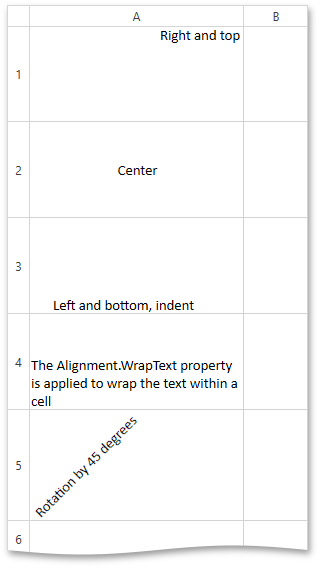How to: Align Cell Content
- 2 minutes to read
This example demonstrates how to specify the alignment of cell content by modifying the Alignment object accessed via the Formatting.Alignment property of the Cell object.
Note
A complete sample project is available at https://github.com/DevExpress-Examples/wpf-spreadsheetcontrol-api-part-1-e4938.
Cell cellA1 = worksheet.Cells["A1"];
cellA1.Value = "Right and top";
cellA1.Alignment.Horizontal = SpreadsheetHorizontalAlignment.Right;
cellA1.Alignment.Vertical = SpreadsheetVerticalAlignment.Top;
Cell cellA2 = worksheet.Cells["A2"];
cellA2.Value = "Center";
cellA2.Alignment.Horizontal = SpreadsheetHorizontalAlignment.Center;
cellA2.Alignment.Vertical = SpreadsheetVerticalAlignment.Center;
Cell cellA3 = worksheet.Cells["A3"];
cellA3.Value = "Left and bottom, indent";
cellA3.Alignment.Indent = 2;
Cell cellA4 = worksheet.Cells["A4"];
cellA4.Value = "The Alignment.WrapText property is applied to wrap the text within a cell";
cellA4.Alignment.WrapText = true;
Cell cellA5 = worksheet.Cells["A5"];
cellA5.Value = "Rotation by 45 degrees";
cellA5.Alignment.RotationAngle = 45;
The image below shows how text can be aligned within worksheet cells.