Step 3: Enable Filtering
- 4 minutes to read
You should enable data operations after binding the GridControl to a virtual source.
In this step, we describe how to enable the filtering feature:
- You implement the filtering data operations in the virtual source.
- Then you enable these data operation in the GridControl.
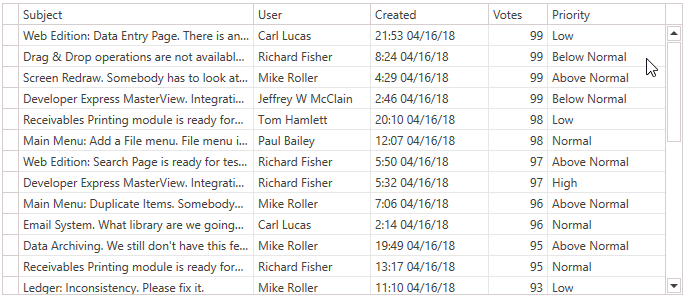
Note
The Issues Service is used as an example of a data source in this tutorial.
Tip
Refer to the Enable Search Panel topic to learn how to enable the Search Panel in the GridControl bound to a virtual source.
Overview
The Issues Service can fetch rows:
- With a specified Priority.
- Over a period of time (between CreatedFrom and CreatedTo).
- With a maximum number of Votes.
public class IssueFilter {
public Priority? Priority { get; private set; }
public DateTime? CreatedFrom { get; private set; }
public DateTime? CreatedTo { get; private set; }
public int? MinVotes { get; private set; }
}
In Step 1: Fetch Data and Enable Scrolling, you have fetched rows without filtering:
public MainWindow() {
// ...
source.FetchRows += (o, e) => {
e.Result = FetchRowsAsync(e);
};
}
static async Task<FetchRowsResult> FetchRowsAsync(FetchRowsAsyncEventArgs e) {
IssueFilter filter = MakeIssueFilter(e.Filter);
const int pageSize = 30;
var issues = await IssuesService.GetIssuesAsync(
page: e.Skip / pageSize,
pageSize: pageSize,
sortOrder: IssueSortOrder.Default,
filter: filter);
return new FetchRowsResult(issues, hasMoreRows: issues.Length == pageSize);
}
static IssueFilter MakeIssueFilter(CriteriaOperator filter) {
return null;
}
To Enable Filtering
Implement filtering in the virtual source:
- Get the GridControl‘s filtering using the FetchEventArgsBase.Filter property.
- Parse filtering and return a filter. The InfiniteAsyncSource.FetchRows event handler takes into account this filter when fetching rows.
static IssueFilter MakeIssueFilter(CriteriaOperator filter) { return filter.Match( binary: (propertyName, value, type) => { if(propertyName == "Votes" && type == BinaryOperatorType.GreaterOrEqual) return new IssueFilter(minVotes: (int)value); if(propertyName == "Priority" && type == BinaryOperatorType.Equal) return new IssueFilter(priority: (Priority)value); if(propertyName == "Created") { if(type == BinaryOperatorType.GreaterOrEqual) return new IssueFilter(createdFrom: (DateTime)value); if(type == BinaryOperatorType.Less) return new IssueFilter(createdTo: (DateTime)value); } throw new InvalidOperationException(); }, and: filters => { return new IssueFilter( createdFrom: filters.Select(x => x.CreatedFrom).SingleOrDefault(x => x != null), createdTo: filters.Select(x => x.CreatedTo).SingleOrDefault(x => x != null), minVotes: filters.Select(x => x.MinVotes).SingleOrDefault(x => x != null), priority: filters.Select(x => x.Priority).SingleOrDefault(x => x != null) ); }, @null: default(IssueFilter) ); }
Tip
The code sample above uses the FilterCriteriaMatchHelper.Match method, which allows parsing filter criteria that the GridControl creates.
The FilterCriteriaMatchHelper is an extension of the DevExpress.Xpf.Grid.v19.2.Extensions.dll library, which contains classes whose source code is available to everyone. Refer to c:\Program Files (x86)\DevExpress 19.2\Components\Sources\DevExpress.Xpf.Grid\DevExpress.Xpf.Grid.Extensions\ to learn how extension methods work.
Get a list of priorities to show them in the Priority column’s drop-down filter:
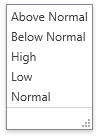
- Handle the InfiniteAsyncSource.GetUniqueValues event.
- Get a list of priorities and specify the GetUniqueValuesAsyncEventArgs.Result property.
source.GetUniqueValues += (o, e) => { if(e.PropertyName == "Priority") { var values = Enum.GetValues(typeof(Priority)).Cast<object>().ToArray(); e.Result = Task.FromResult(values); } else { throw new InvalidOperationException(); } };
Note
Your service or database may have a special method to get unique values.
Allow filtering in the GridControl by the Priority column’s values:
- Set the ColumnBase.AllowedBinaryFilters property to Equals to allow an end-user to filter rows by priority.
<dxg:GridColumn FieldName="Priority" AllowedBinaryFilters="Equals"/>The image below shows the result:
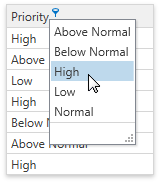
Allow filtering in the GridControl by the Votes column’s values:
- Set the ColumnBase.AllowedBinaryFilters property to GreaterOrEqual to allow an end-user to show rows with votes that are greater than or equal to an input value.
- Set the ColumnBase.FilterPopupMode property to Excel to enable a drop-down filter that allows creating the GreaterOrEqual criteria.
<dxg:GridColumn FieldName="Votes" AllowedBinaryFilters="GreaterOrEqual" FilterPopupMode="Excel" />The image below shows the result:
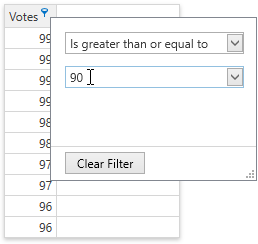
Allow filtering in the GridControl by the Created column’s values:
- Set the ColumnBase.AllowedDateTimeFilters property to SingleDateRange to allow an end-user to filter rows by a single date or a date range.
- Set the ColumnBase.FilterPopupMode property to DateSmart to enable a calendar that allows specifying dates.
<dxg:GridColumn FieldName="Created" AllowedDateTimeFilters="SingleDateRange" FilterPopupMode="DateSmart" />The image below shows the result:
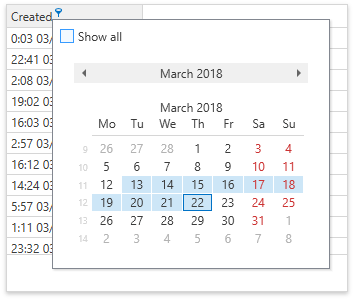
To Continue or Review
- To go to the next tutorial step, see Step 4: Display Summaries.
- To return to the previous tutorial step, see Step 2: Enable Sorting.