TdxChartXYSeriesStackedLineView Class
Stores Stacked Line View settings.
Declaration
TdxChartXYSeriesStackedLineView = class(
TdxChartXYSeriesLineView
)Remarks
A Line View displays series values as lines and/or points in any combination. Line Views are often used to demonstrate and compare multiple trends on the same diagram.
The TdxChartXYSeriesStackedLineView class implements the Stacked Line View that forms stacked empty areas from series lines on a diagram. Use this View when you need to display multiple series and you need to emphasize the total. To select the Stacked Line View, assign 'StackedLine' to the ViewType property of an XY series.
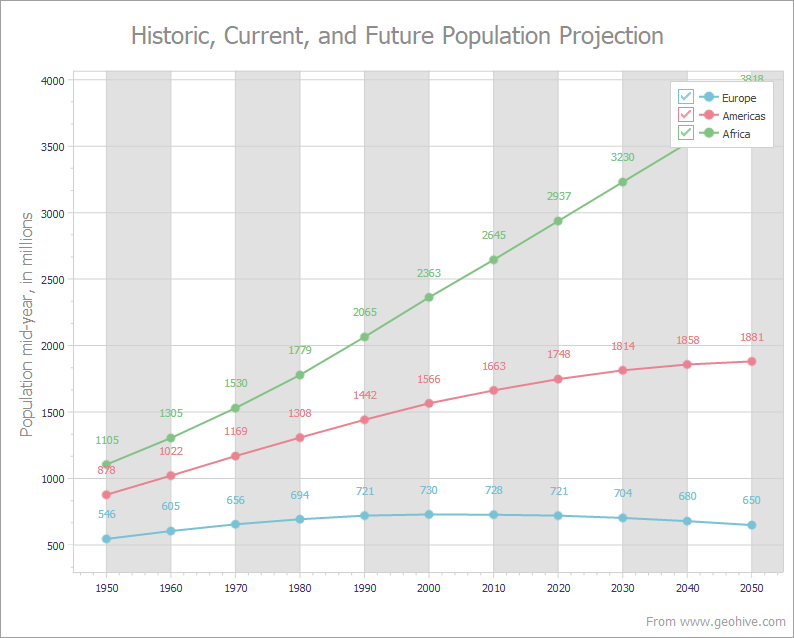
Main API Members
The list below outlines key members of the TdxChartXYSeriesStackedLineView class that allow you to customize appearance of an XY series that uses the Stacked Line View.
- Customize line appearance (Appearance).
- Display value markers and change their size, shape, and color (Markers).
- Switch between levels of line draw performance optimization (Optimization).
- Obtain the series View description (GetDescription).
- Display and customize value labels (ValueLabels).
- Access the series to which the current Line View settings belong (Series).
Direct TdxChartXYSeriesLineView Class References
The View property of an XY series references the TdxChartXYSeriesStackedLineView class as a TdxChartSeriesCustomView object if the ViewType property of the series is set to 'StackedLine'. You need to cast the returned object to the TdxChartXYSeriesStackedLineView class to access all public API members.