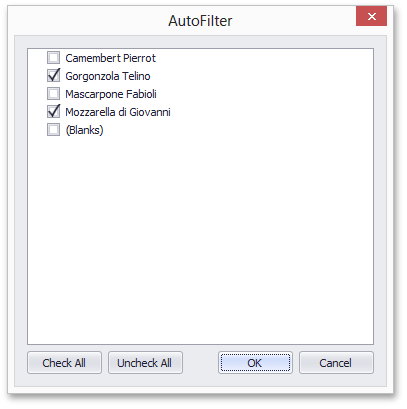FilterValue.Values Property
Gets an array of strings that corresponds to the cell values by which a filtering is performed.
Namespace: DevExpress.Spreadsheet
Assembly: DevExpress.Spreadsheet.v19.1.Core.dll
Declaration
Property Value
| Type | Description |
|---|---|
| String[] | A String[] object that is the array of string values which are the filter criteria. |
Remarks
The AutoFilterColumn.ApplyFilterCriteria method gets an object or an array of CellValue objects as a parameter. The method creates a FilterCriteria object whose FilterCriteria.Filters property provides access to the FilterValue object with the Values property containing an array of strings to which the passed parameter has been converted.
The code snippet below illustrates the use of the ApplyFilterCriteria method.
Note
A complete sample project is available at https://github.com/DevExpress-Examples/winforms-spreadsheetcontrol-api-part-2-e4832
' Enable filtering for the specified cell range.
Dim range As Range = worksheet("B2:E23")
worksheet.AutoFilter.Apply(range)
' Filter the data in the "Product" column by an array of values.
worksheet.AutoFilter.Columns(1).ApplyFilterCriteria(New CellValue() { "Mozzarella di Giovanni", "Gorgonzola Telino"})
This code results in the following Values value:
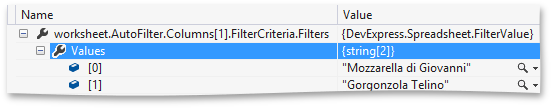
The AutoFilter dialog displays the resulting filter as shown in the picture below.