How to: Create a Check Box Form Field
- 3 minutes to read
The RichEditDocumentServer allows you to view and export a document containing checkbox form fields. These form fields are interactive, so users can toggle their state as needed. The resulting document can be exported to PDF or HTML format.
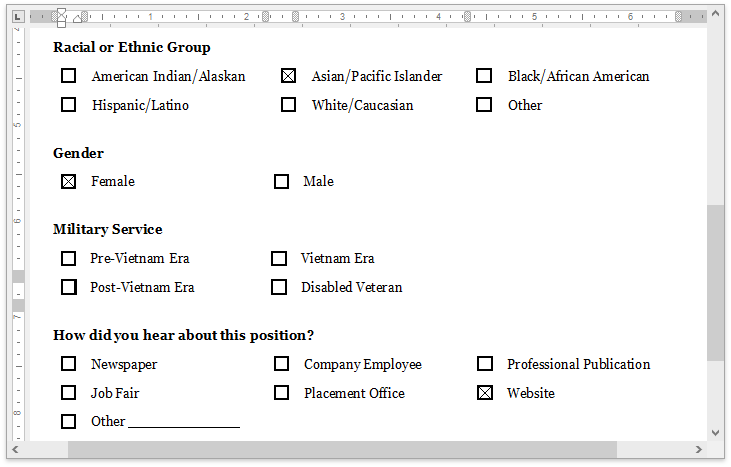
Insert a Checkbox
Use members from the table below to insert a checkbox in code.
| API | Description |
|---|---|
| FormFieldCollection.InsertCheckBox | Inserts a checkbox form field to a given document position and adds the created CheckBox object to the FormFieldCollection. Note that you can only insert checkboxes in the main document body. An FormFieldIncorrectSubDocumentException occurs on attempt to insert the checkbox into a comment, header, footer or text box. |
| FormField.Name | Specifies a bookmark name associated with the checkbox. |
| CheckBox.State | Gets or sets the checkbox’s state. |
| CheckBox.SizeMode | Defines the checkbox’s size mode. When you set this property to CheckBoxSizeMode.Auto the check box is resized according to the current font size value (returned by the CharacterPropertiesBase.FontSize property). Use the CheckBox.Size property to specify the exact size. |
| CheckBox.Size | Specifies the exact size of the check box. Set the CheckBox.SizeMode to CheckBoxSizeMode.Exact to use this property. |
| FormField.HelpTextType FormField.StatusTextType |
Specifies the instructional text type that accompanies the checkbox. This text can be displayed in the status bar or when focusing the checkbox and pressing F1. |
| FormField.HelpText FormField.StatusText |
Gets or sets the checkbox’s instructional text. With the …TextType property set to FormFieldTextType.Auto, make sure that the …Text property value is equal to one of the document’s AutoText gallery entries (stored as the Normal.dotm file in the system’s Templates folder). Otherwise, the help text is not displayed. |
| FormField.CalculateOnExit | Specifies whether to update the checkbox’s value on exit. |
The code sample below shows how to insert a checkbox:
using DevExpress.XtraRichEdit;
using DevExpress.XtraRichEdit.API.Native;
using (var wordProcessor = new RichEditDocumentServer()) {
DocumentPosition currentPosition = wordProcessor.Document.Range.Start;
CheckBox checkBox = wordProcessor.Document.FormFields.InsertCheckBox(currentPosition);
checkBox.Name = "check1";
checkBox.State = CheckBoxState.Checked;
checkBox.SizeMode = CheckBoxSizeMode.Auto;
checkBox.HelpTextType = FormFieldTextType.Custom;
checkBox.HelpText = "help text";
}
Limitations
The current check box form field’s implementation has the following limitations:
- The other form field and content control types are not supported - they cannot be imported in our document model and preserved on document save.
- RichEditDocumentServer does not support checkboxes in OpenDocument Text (.odt) and HTML documents.