DrawerPage Class
A page that can show / hide a drawer panel with the application’s main navigation menu and information a user may require (for example, account information).
Namespace: DevExpress.XamarinForms.Navigation
Assembly: DevExpress.XamarinForms.Navigation.dll
NuGet Package: DevExpress.XamarinForms.Navigation
Declaration
public class DrawerPage :
Page,
IDrawerControlExample
This example demonstrates how to adjust the DrawerPage’s basic settings.
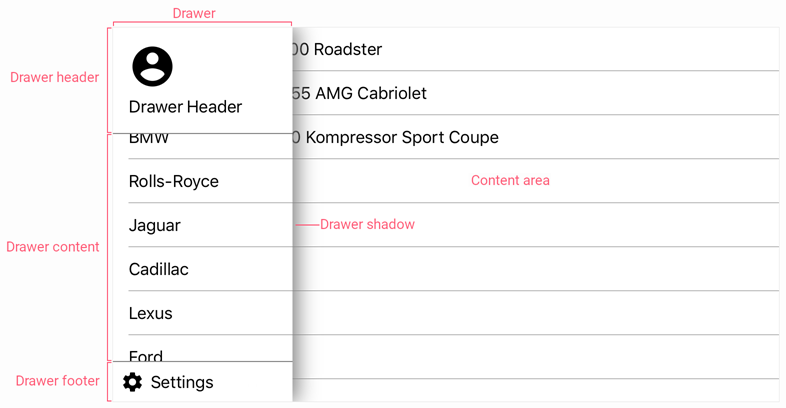
<dxn:DrawerPage
xmlns="http://xamarin.com/schemas/2014/forms"
xmlns:x="http://schemas.microsoft.com/winfx/2009/xaml"
xmlns:dxn="clr-namespace:DevExpress.XamarinForms.Navigation;assembly=DevExpress.XamarinForms.Navigation"
xmlns:local="clr-namespace:DrawerPageExample"
xmlns:viewmodel="clr-namespace:DrawerPageExample.ViewModels"
xmlns:view="clr-namespace:DrawerPageExample.Views"
x:Class="DrawerPageExample.MainPage"
DrawerPosition="Left"
DrawerBehavior="SlideOnTop"
DrawerWidth="180"
IsScrimEnabled="false"
IsDrawerShadowVisible="true"
DrawerShadowHeight="5"
DrawerShadowRadius="10"
DrawerShadowColor="#808080">
<dxn:DrawerPage.BindingContext>
<viewmodel:MainViewModel/>
</dxn:DrawerPage.BindingContext>
<dxn:DrawerView.DrawerHeaderContent>
<view:DrawerHeader/>
</dxn:DrawerView.DrawerHeaderContent>
<dxn:DrawerView.DrawerFooterContent>
<view:DrawerFooter/>
</dxn:DrawerView.DrawerFooterContent>
<dxn:DrawerPage.DrawerContent>
<ListView x:Name="categoryList"
ItemsSource="{Binding VehiclesByMake}">
<ListView.ItemTemplate>
<DataTemplate>
<TextCell Text="{Binding GroupKey}" />
</DataTemplate>
</ListView.ItemTemplate>
</ListView>
</dxn:DrawerPage.DrawerContent>
<dxn:DrawerPage.MainContent>
<ContentPage>
<ListView BindingContext="{x:Reference categoryList}"
ItemsSource="{Binding SelectedItem.Vehicles}">
<ListView.ItemTemplate>
<DataTemplate>
<TextCell Text="{Binding FullName}"/>
</DataTemplate>
</ListView.ItemTemplate>
</ListView>
</ContentPage>
</dxn:DrawerPage.MainContent>
</dxn:DrawerPage>
The following table lists the DrawerPage object’s properties used in this example to configure the drawer panel and content area:
Property | Description |
|---|---|
Drawer Content | |
Gets or sets a view the DrawerPage displays as the drawer content. | |
Gets or sets a view the DrawerPage displays as the drawer header. | |
Gets or sets a view the DrawerPage displays as the drawer footer. | |
Drawer Position and Behavior | |
Gets or sets the screen edge to which the drawer is anchored. | |
Gets or sets how the drawer behaves on opening / closing. | |
Drawer Size | |
Gets or sets the width of the drawer when DrawerPosition is set to Left or Right. | |
Drawer Shadow | |
Gets or sets whether the drawer casts a shadow. | |
Gets or sets the color of the drawer shadow. | |
Gets or sets the height of the shadow the drawer casts. | |
Gets or sets the blur radius of the shadow the drawer casts. | |
Content Area and Scrim | |
Gets or sets a page that the DrawerPage displays in the content area. | |
Gets or sets whether the scrim is shown when the drawer is opened. | |