Axes: Elements
- 7 minutes to read
The Titles, Labels, Constant Lines and Strips are an axis’s structural elements and can supplement the axis.
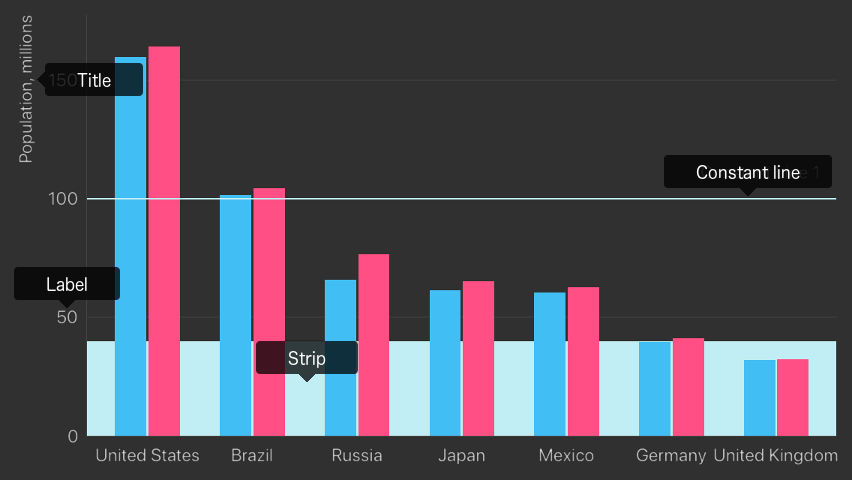
Note
Tickmarks and Grid Lines are visual elements and the Axis Style configures them. Refer to the Axes guide to learn more about styling.
How to: Manage an axis’ labels
Axis Labels are an axis’ main structural elements. The axis labels show textual representations of axis values at major tick marks.
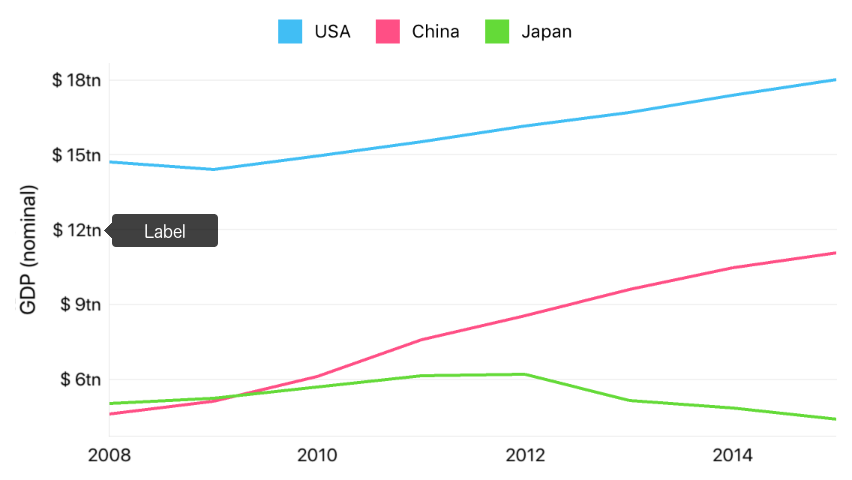
How to: configure labels’ text
Labels’ main function is to display an axis value’s textual representation. The axis label converts an axis value to a string using one of the following approaches:
Using Text Pattern
The following code shows how to format label text if the label text does not require conditional formatting and all label texts use the same text format:
DXAxisLabel *axisLabel = [[DXAxisLabel alloc] init]; axisLabel.format = @"$#tn"; axisX.label = axisLabel;The code above uses the following classes and class members:
Symbol Description DXAxisBase.label Gets or sets axis labels’ settings. DXAxisLabel Axis labels settings storage. DXAxisLabel.format Gets or sets axis labels’ text format pattern. Using Axis’ Label Text Formatter
The code snippet below demonstrates how to configure labels’ text if it requires more detailed customization (for example, conditional prefix):
@interface LabelFormatter <DXNumericAxisLabelTextFormatter> @end // ... @implementation -(NSString *)format : (double) value { if (value > 0) { return String.stringWithFormat("$ %.1fM", value) } return "0"; } @end // ... axisY.labelTextFormatter = [[LabelFormatter alloc] init]This approach can use the following symbols:
Symbol Description DXQualitativeAxisX.labelTextFormatter Gets or sets a formatter that provides qualitative X-axis labels’ text. DXQualitativeAxisLabelTextFormatter The protocol which a class that provides qualitative X-axis‘s label text should implement. DXDateTimeAxisX.labelTextFormatter Gets or sets a formatter that provides date-time X-axis labels’ text. DXDateTimeAxisLabelTextFormatter The protocol which a class that provides a date-time X-axis‘s label text should implement. DXNumericAxisX.labelTextFormatter Gets or sets a formatter that provides numeric X-axis labels’ text. DXNumericAxisY.labelTextFormatter Gets or sets a formatter that provides numeric Y-axis labels’ text. DXNumericAxisLabelTextFormatter The protocol which a class that provides numeric X-axis‘s or numeric Y-axis‘s label text should implement.
How to: change labels’ position
Axis labels can be inside or outside the drawing area. The following image demonstrates labels that are inside the area:
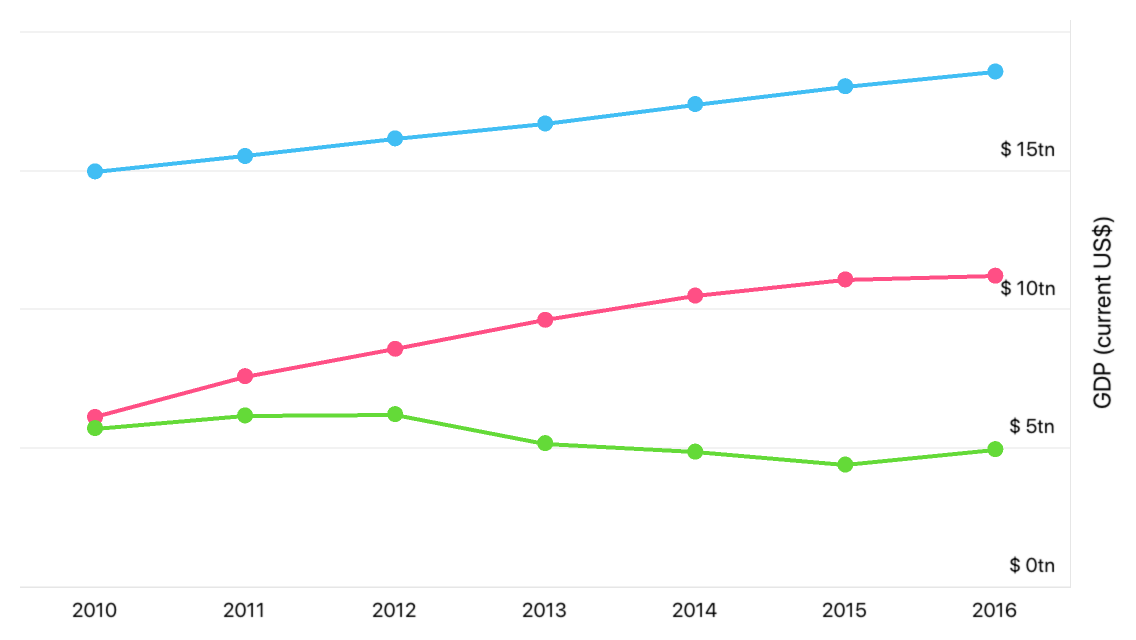
The following code snippet demonstrates how to change labels’ position:
DXAxisLabel *axisLabel = [[DXAxisLabel alloc] init];
axisLabel.position = DXAxisLabelPositionInside;
axisX.label = axisLabel;
The code above uses the following classes and methods:
| Symbol | Description |
|---|---|
| DXAxisBase.label | Gets or sets axis labels’ settings. |
| DXAxisLabel | Axis labels settings storage. |
| DXAxisLabel.position | Gets or sets axis labels’ position. |
| DXAxisLabelPosition | Lists possible label positions. |
How to: configure labels’ appearance
The style configures the following axis labels’ appearance settings:
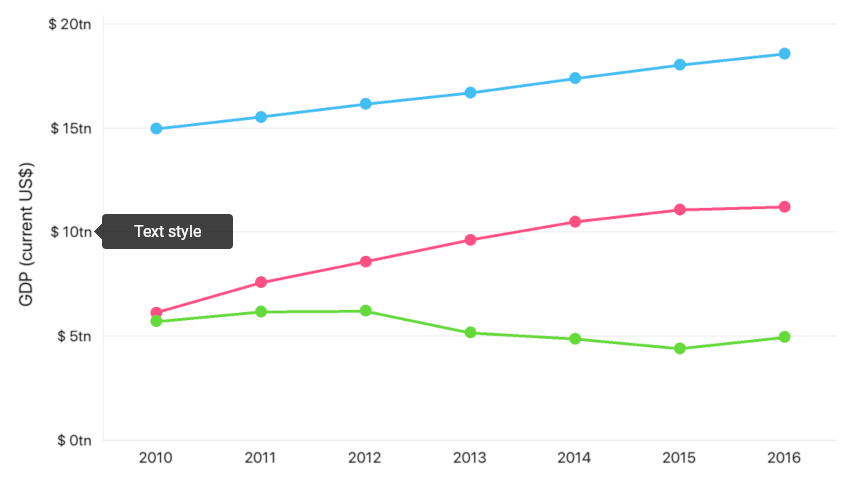
The table below demonstrates the symbols that allow you to customize axis labels’ appearance:
| Symbols | Description |
|---|---|
| DXAxisLabelBase.style | Gets or sets the axis labels’ appearance settings. |
| DXAxisLabelStyle | The axis labels’ appearance settings storage. |
How to: Customize the axis title
The Axis Title allows you to display additional text that explains the axis values.
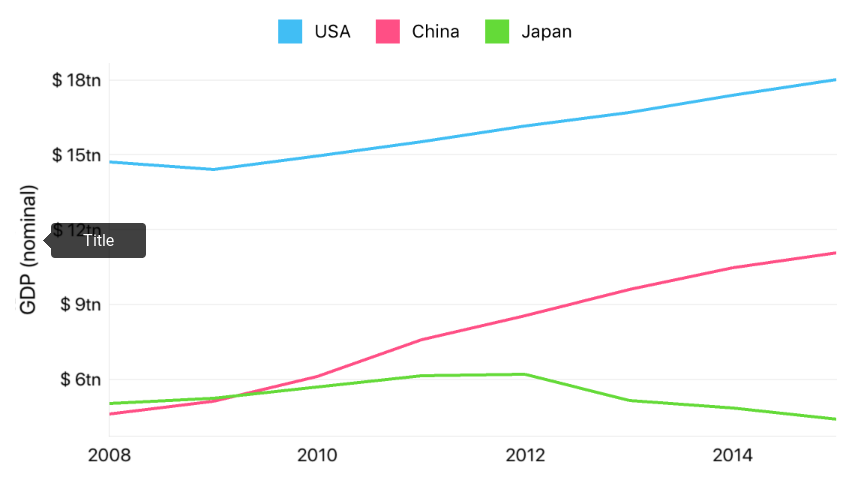
The following code demonstrates how to specify an axis’ title:
DXAxisTitle *axisYTitle = [[DXAxisTitle alloc] init];
axisYTitle.text = @"Population, millions";
axisYTitle.alignment = DXAxisTitleAlignmentFar;
axisY.title = axisYTitle;
The code above uses the following classes and members:
| Symbol | Description |
|---|---|
| DXAxisBase.title | Gets or sets the axis title settings. |
| DXAxisTitle | The axis title. |
| DXTitle.text | Gets or sets the title’s text. |
| DXAxisTitle.alignment | Gets or sets the title’s position. |
| DXAxisTitleAlignment | Lists the values that specify the available title alignments. |
The style also configures the next axis title’s appearance settings:
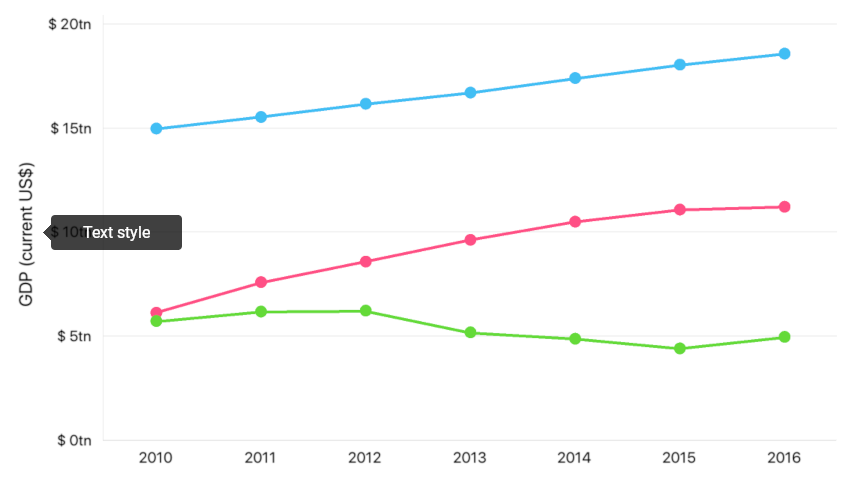
The table below demonstrates the symbols that allow you to customize axis labels’ appearance.
| Symbols | Description |
|---|---|
| DXTitle.style | Gets or sets the title’s appearance settings. |
| DXTitleStyle | The title appearance settings storage. |
How to: Add a constant line
Constant lines provide a capability to mark required axis values.
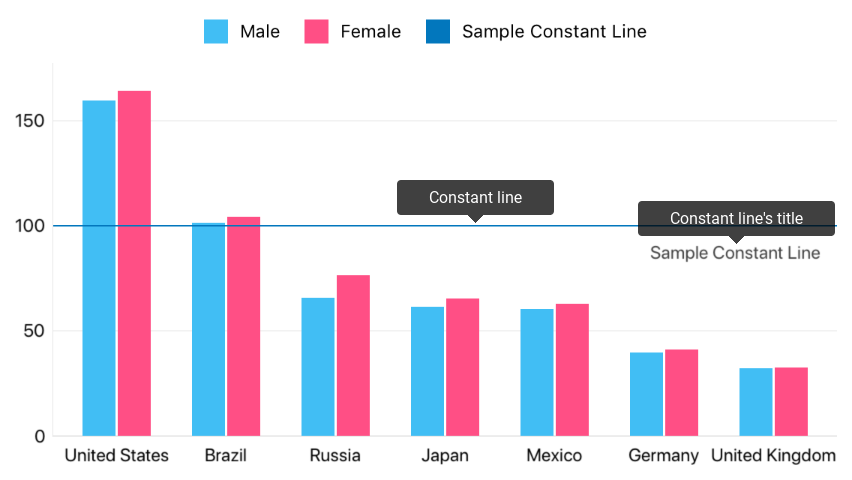
Note that each axis type uses a specific constant line type. The table below shows axis types and their corresponding constant line types:
| Axis Type | Constant Line Type |
|---|---|
| DXQualitativeAxisX | DXQualitativeConstantLine |
| DXNumericAxisX | DXNumericConstantLine |
| DXDateTimeAxisX | DXDateTimeConstantLine |
| DXNumericAxisY | DXNumericConstantLine |
The following example demonstrates how to configure a constant line:
DXNumericConstantLine *constantLine = [[DXNumericConstantLine alloc] init];
constantLine.axisValue = 100;
constantLine.titleText = @"Sample Constant Line";
constantLine.legendText = @"Sample Constant Line";
constantLine.showInLegend = YES;
constantLine.titleAlignment = DXConstantLineTitleAlignmentFar;
constantLine.showTitleBelowLine = YES;
[axisY addConstantLine:constantLine];
The following classes and members allow you to configure a constant line:
| Symbol | Description |
|---|---|
| DXQualitativeAxisX::addConstantLine: | Adds the specified constant line to the qualitative X-axis. |
| DXNumericAxisX::addConstantLine: | Adds the specified constant line to the numeric X-axis. |
| DXDateTimeAxisX::addConstantLine: | Adds the specified constant line to the date-time X-axis. |
| DXNumericAxisY::addConstantLine: | Adds the specified constant line to the numeric Y-axis. |
The style also configures the following constant line’s appearance settings:
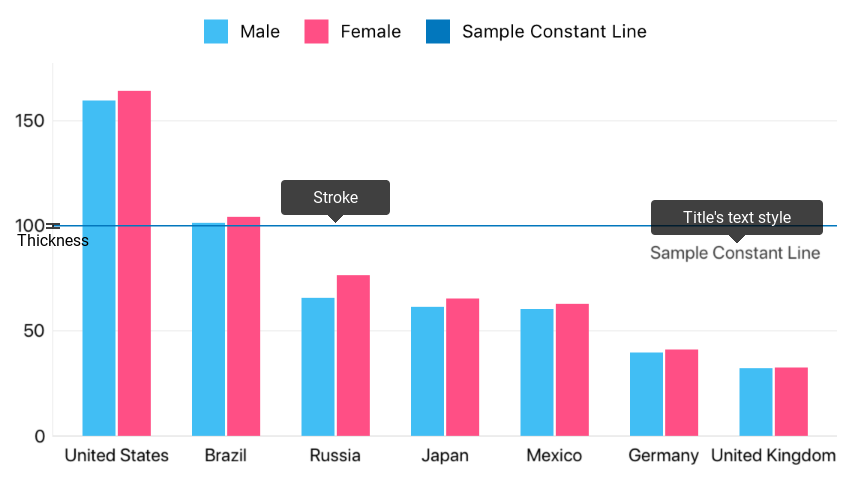
The table below provides the symbols that allow you to customize axis labels’ appearance.
| Symbols | Description |
|---|---|
| DXConstantLineBase.style | Gets or sets the constant line’s appearance settings. |
| DXConstantLineStyle | The constant line’s appearance settings storage. |
How to: Add a strip
Strips provide the capability to highlight axis ranges.
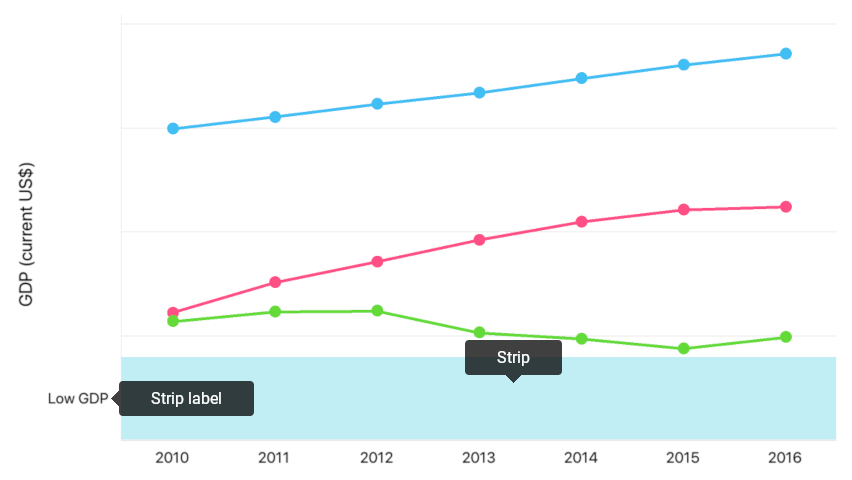
Note that each axis type uses a specific strip type. The table below shows axis types and their corresponding constant line types.
| Axis Type | Constant Line Type |
|---|---|
| DXQualitativeAxisX | DXQualitativeStrip |
| DXNumericAxisX | DXNumericStrip |
| DXDateTimeAxisX | DXDateTimeStrip |
| DXNumericAxisY | DXNumericStrip |
The following example demonstrates how to configure a strip:
DXNumericStrip *yStrip = [[DXNumericStrip alloc] init];
yStrip.maxLimit = 40;
yStrip.minLimitEnabled = NO;
yStrip.axisLabelText = @"Low population";
yStrip.axisLabelHidden = NO;
yStrip.showInLegend = NO;
[axisY addStrip:yStrip];
The following classes and members allow you to configure a constant line:
| Symbol | Description |
|---|---|
| DXQualitativeAxisX::addStrip: | Adds the specified strip to the qualitative X-axis. |
| DXNumericAxisX::addStrip: | Adds the specified strip to the numeric X-axis. |
| DXDateTimeAxisX::addStrip: | Adds the specified strip to the date-time X-axis. |
| DXNumericAxisY::addStrip: | Adds the specified strip to the numeric Y-axis. |
The style also configures the following constant line’s appearance settings:
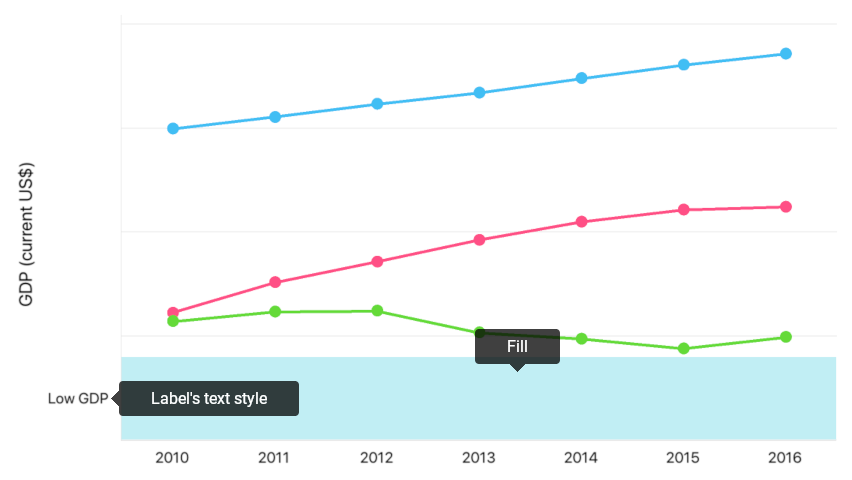
The table below provides the symbols that allow you to customize axis labels’ appearance.
| Symbols | Description |
|---|---|
| DXStripBase.style | Gets or sets the strip’s appearance settings. |
| DXStripStyle | The strip appearance settings storage. |