Import the Library
- 2 minutes to read
To use the DevExpress Charts for iOS you should to declare a dependency to it. This document explains how to do this for Xcode and Visual Studio (Xamarin Studio).
Xcode
Perform the following steps to add the dependency to the Objective C/Swift project.
Note
Make sure that the downloaded bundle has been unzipped.
Run Xcode and open a project.
Go to the project settings and in the General tab, locate the Embedded Binaries group. In this group, click the + button.
Then, in the invoked dialog click the Add Other… button.
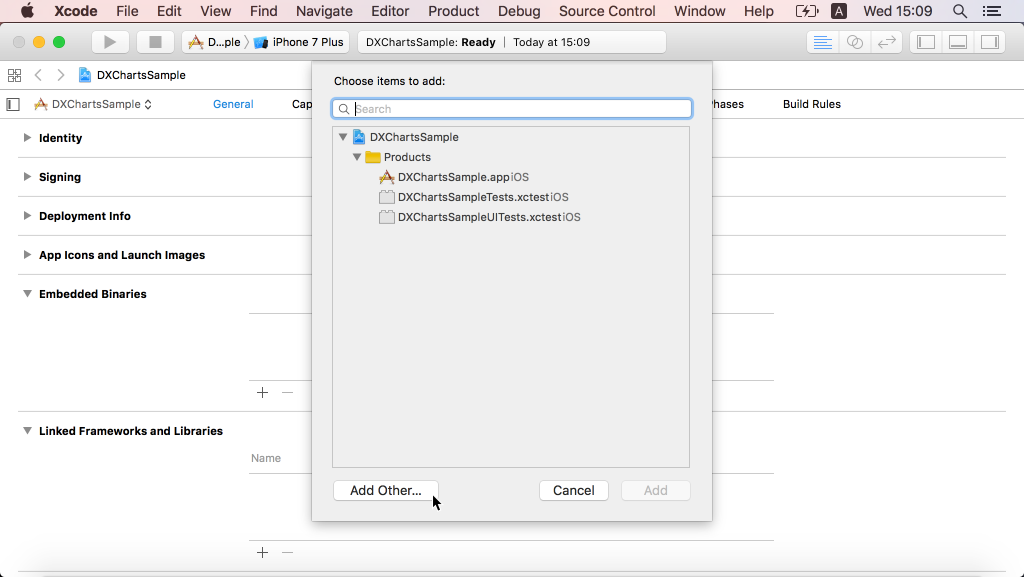
Locate the DXCharts.framework and click the Open button.
Note
This file is in the <DevExpress.iOS bundle>/Frameworks directory by default.
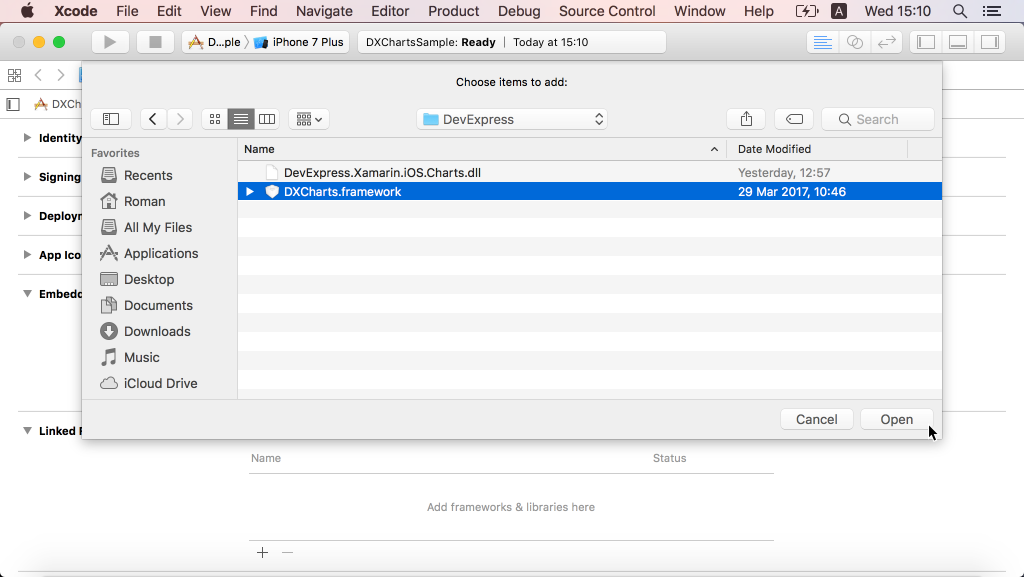
Select the Create groups option and click Finish.
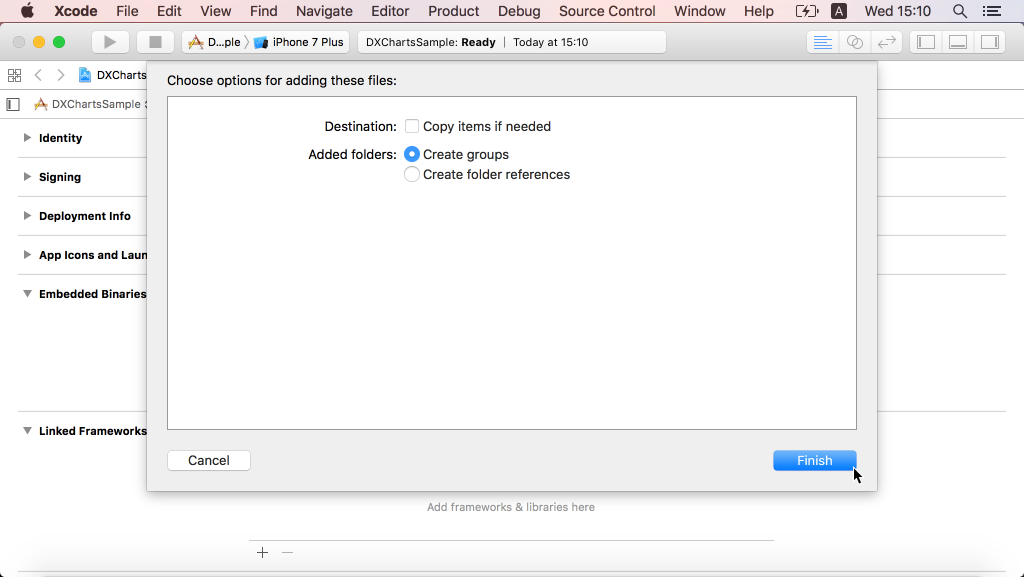
Switch to the Build Settings tab, locate the Search Paths group and double click the Framework Search Paths setting. In the invoked editor, click the + button and type the path to the Frameworks directory on the unarchived bundle.
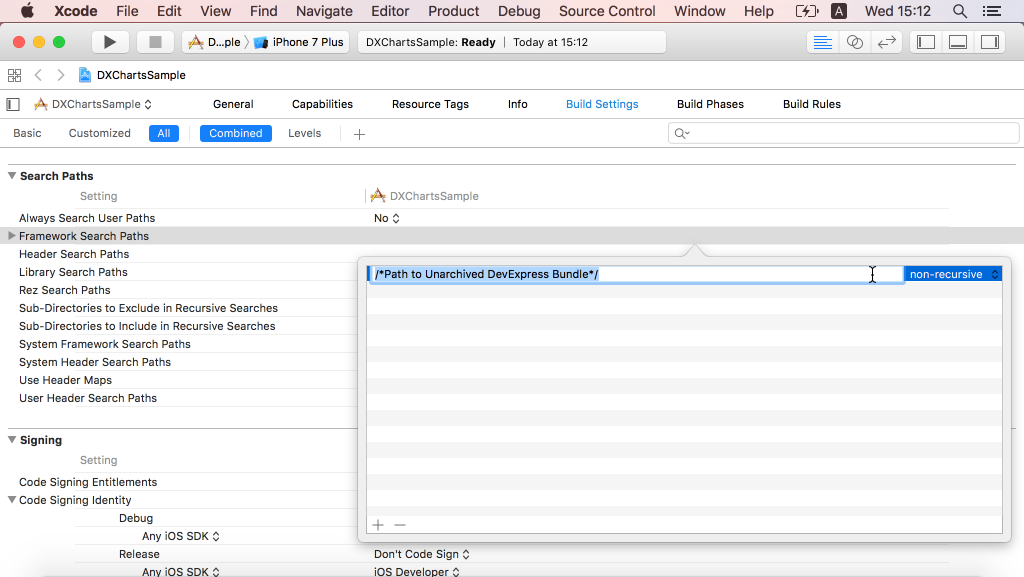
Now the project is ready to use the DevExpress Charts for iOS components.
Visual Studio (Xamarin Studio)
Perform the following steps to add the dependency to the Xamarin project:
Note
Make sure that the downloaded bundle has been unzipped.
Run Visual Studio (Xamarin Studio) and open a project.
Right click the References item in the Solution window and select the Edit References… menu item.
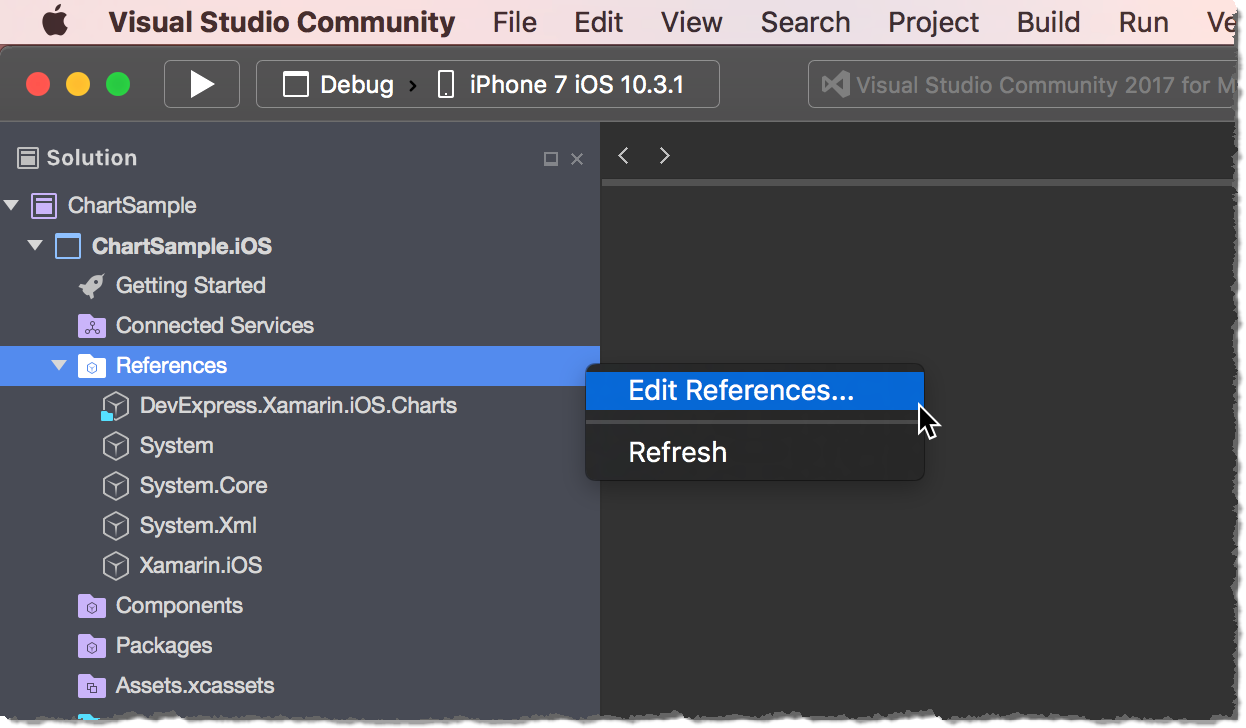
Select the .Net Assembly in the invoked Edit References window and click Browse….
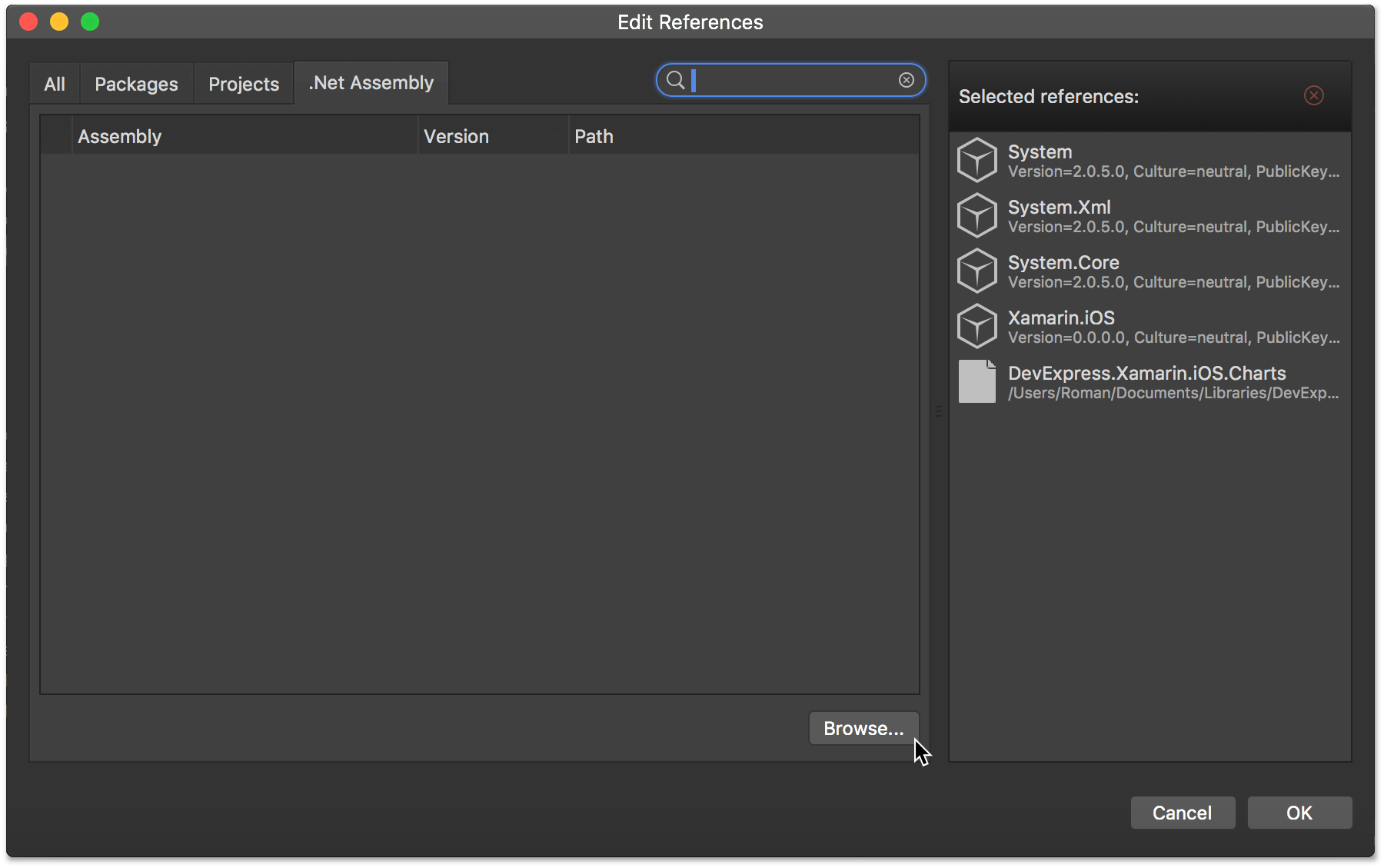
Locate DevExpress.Xamarin.iOS.Charts.dll in the invoked window and click Open.
Note
This file is in the <DevExpress.Xamarin bundle>/Binaries directory by default.
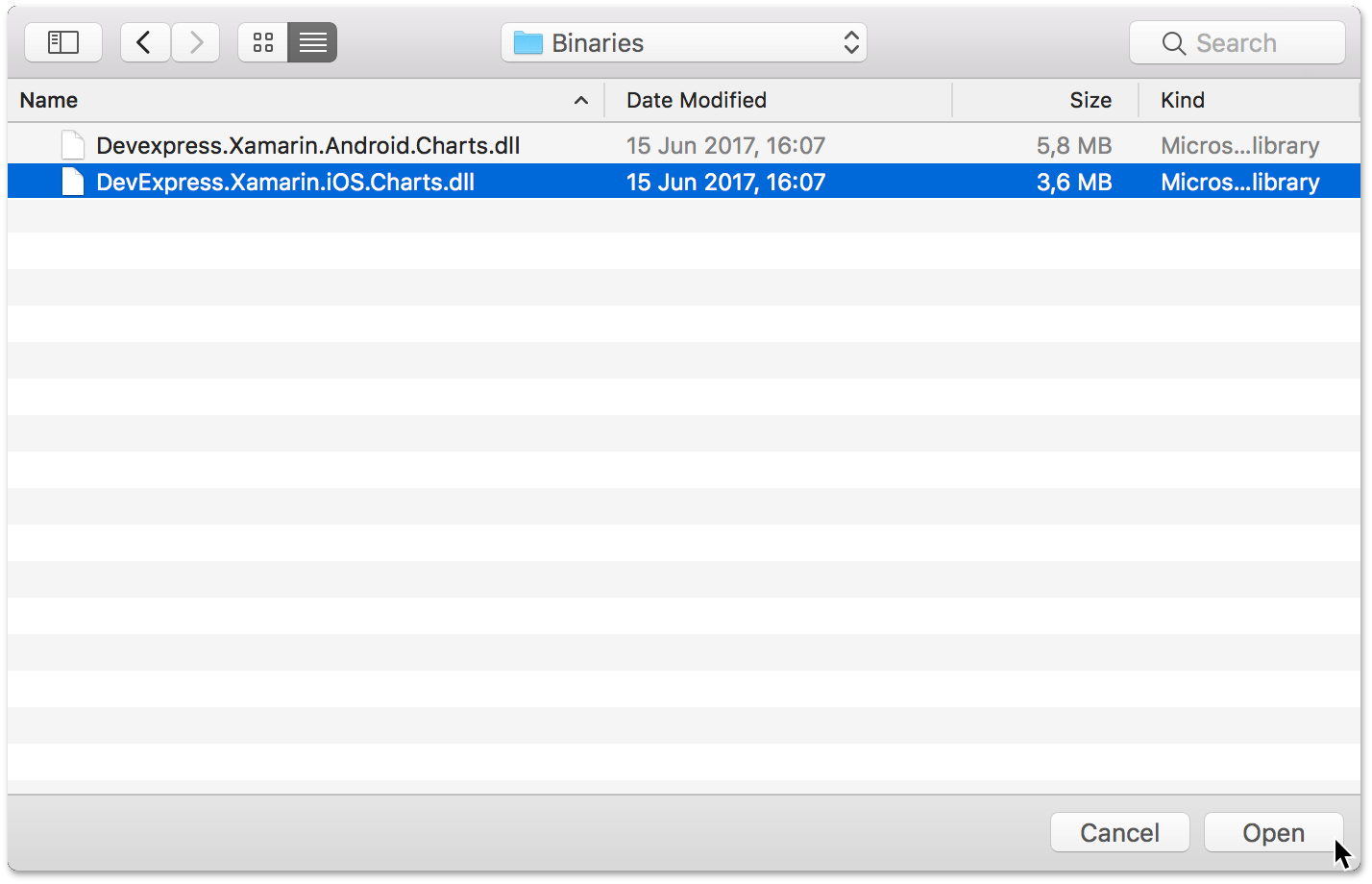
Click OK to close the Edit References window and save changes.
Now the project is ready to use the DevExpress Charts for iOS components.