Legend
- 3 minutes to read
Legend is a chart element that displays series and series points’ designations.
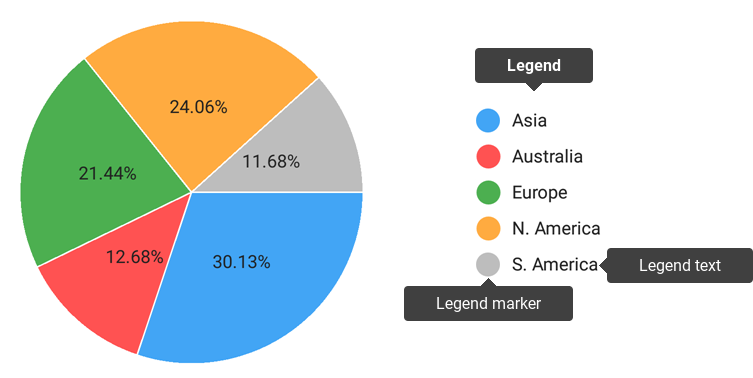
Note that a legend’s content depends on a series. In the case of a Cartesian series, a legend item’s text is the series’s display name (getDisplayName()/setDisplayName(String)). If the series is a Pie, a legend contains items for each pie point. The getLegendTextPattern()/setLegendTextPattern(String) methods configure the legend item’s text.
How to: Change a legend’s position and layout
You can place a legend all around the chart area; for example, at the top-center, either horizontally or vertically. The image below shows a legend placed at the top-center with a horizontal layout:
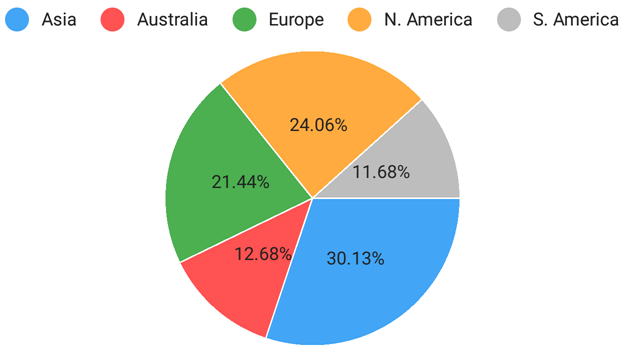
See this code to learn how to obtain the image:
Legend legend = new Legend();
legend.setHorizontalPosition(LegendHorizontalPosition.CENTER);
legend.setVerticalPosition(LegendVerticalPosition.TOP_OUTSIDE);
legend.setOrientation(LegendOrientation.LEFT_TO_RIGHT);
mChart.setLegend(legend);
Use the following symbols to configure a legend’s layout and position.
| Symbol | Description |
|---|---|
| PieChart.getLegend() | Returns the chart legend‘s options. |
| PieChart.setLegend(Legend) | Specifies the chart legend‘s options. |
| Legend | The legend of the chart. |
| Legend.getHorizontalPosition() | Returns the horizontal position of the legend within the chart. |
| Legend.setHorizontalPosition(LegendHorizontalPosition) | Specifies the horizontal position of the legend within the chart. |
| Legend.getVerticalPosition() | Returns the vertical position of the legend within the chart. |
| Legend.setVerticalPosition(LegendVerticalPosition) | Specifies the vertical position of the legend within the chart. |
| Legend.getOrientation() | Returns the legend orientation. |
| Legend.setOrientation(LegendOrientation) | Specifies the legend orientation. |
How to: Show or hide a series in the legend
Use the setVisibleInLegend method, to show or hide an individual series in the legend:
How to: Configure a legend’s appearance
You can style a legend like any other chart element using the following symbols:
| Symbol | Description |
|---|---|
| LegendStyle | The storage of the chart legend’s appearance settings. |
| Legend.getStyle() | Returns the legend style. |
| Legend.setStyle(LegendStyle) | Specifies the legend style. |
Below are changeable appearance parameters:
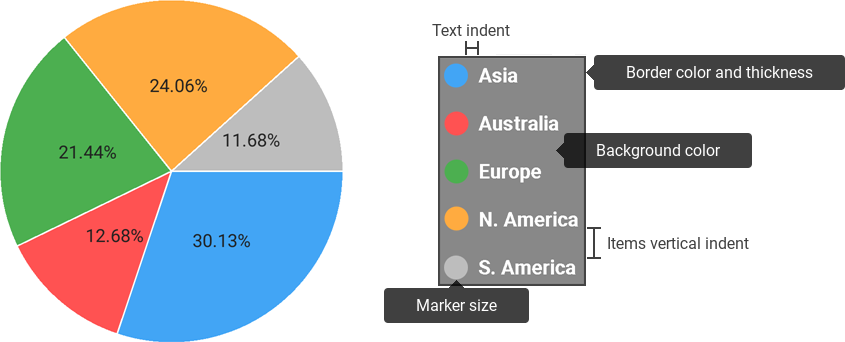
See the code snippet below to learn how to change this legend’s style.
// All sizes are in pixels.
LegendStyle style = new LegendStyle();
style.setBorderColor(Color.DKGRAY);
style.setBorderThickness(5f);
style.setBackgroundColor(Color.GRAY);
style.setMarkerSize(40);
style.setTextIndent(25);
style.setItemsVerticalIndent(50);
TextStyle textStyle = new TextStyle();
textStyle.setSize(40.0f);
textStyle.setTypeface(Typeface.DEFAULT_BOLD);
textStyle.setColor(Color.WHITE);
style.setTextStyle(textStyle);
legend.setStyle(style);