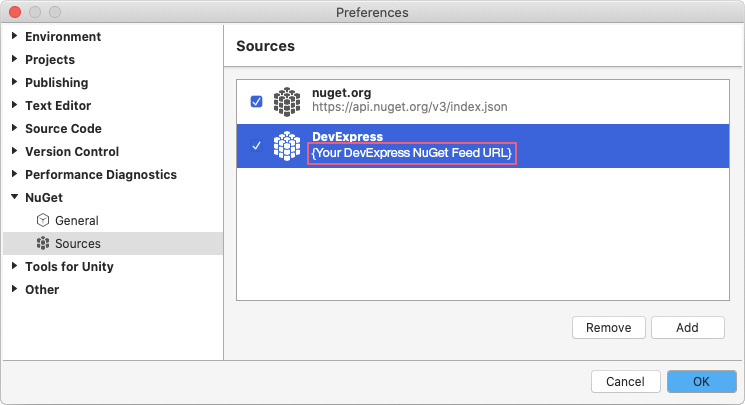Register DevExpress NuGet Gallery to Access Mobile UI for .NET MAUI
- 2 minutes to read
We distribute the DevExpress Mobile UI suite through our NuGet Gallery. This topic explains how to register the DevExpress NuGet Gallery as a package source in Visual Studio. Once registered, review the following help topic to add NuGet packages to your project: Build Your First App with DevExpress Mobile UI for .NET MAUI.
Note
This document was written under the presumption that you are a registered customer and have reserved your free copy of DevExpress Mobile UI for .NET MAUI and Xamarin.Forms.
Register DevExpress NuGet Gallery in Visual Studio
Follow the steps below to obtain your NuGet feed URL and register it inside Visual Studio:
Visit nuget.devexpress.com, log in as a registered DevExpress customer, and click Obtain Feed URL.
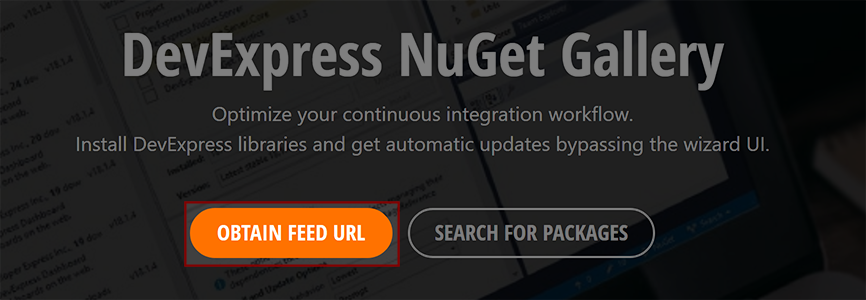
At the bottom of this same page, click Copy to Clipboard to copy your unique NuGet feed URL to the clipboard.
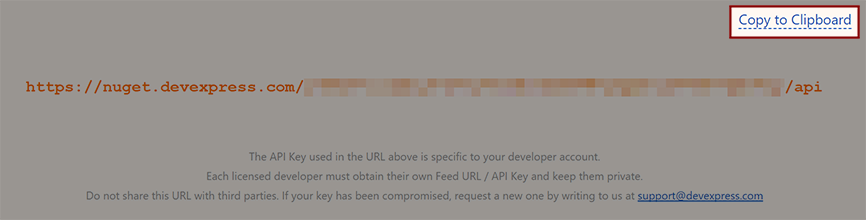
Register your personal NuGet feed as a package source in Visual Studio.
Navigate to Tools | Options | NuGet Package Manager | Package Source and add your personal NuGet feed to the list of package sources.
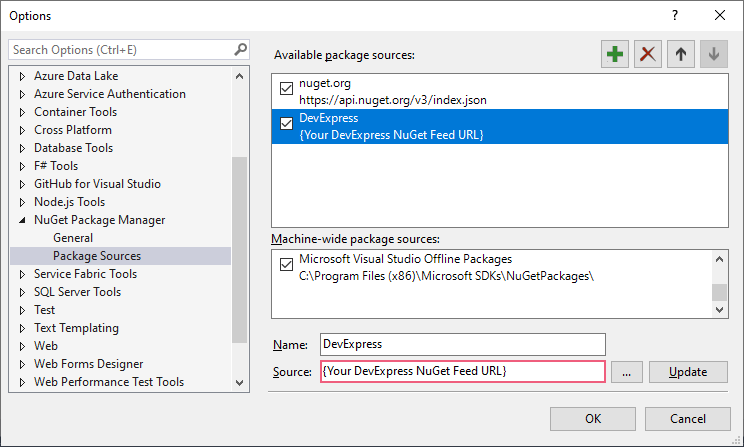
Troubleshooting
Error
<feed name> Unable to load the service index for source https://nuget.devexpress.com/…/api.
The content at 'https://nuget.devexpress.com/…/api' is not a valid JSON object.
Unexpected character encountered while parsing value: <. Path '', line 0, position 0.
Solution
Open the
nuget.configfile and specify the added feed’sprotocolVersionproperty to2:<?xml version="1.0" encoding="utf-8"?> <configuration> <packageSources> <add key="DevExpress" value="https://nuget.devexpress.com/.../api" protocolVersion="2" /> </packageSources> </configuration>Restart Visual Studio.
Refer to the following topic Microsoft help topic to locate nuget.config: Config file locations and uses.