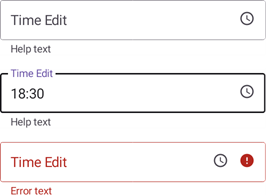DevExpress Data Editors for .NET MAUI
- 2 minutes to read
The DevExpress Editors for .NET MAUI suite contains controls that allow your users to enter and edit various data types: logins, passwords, dates, phone numbers, email addresses, and much more.
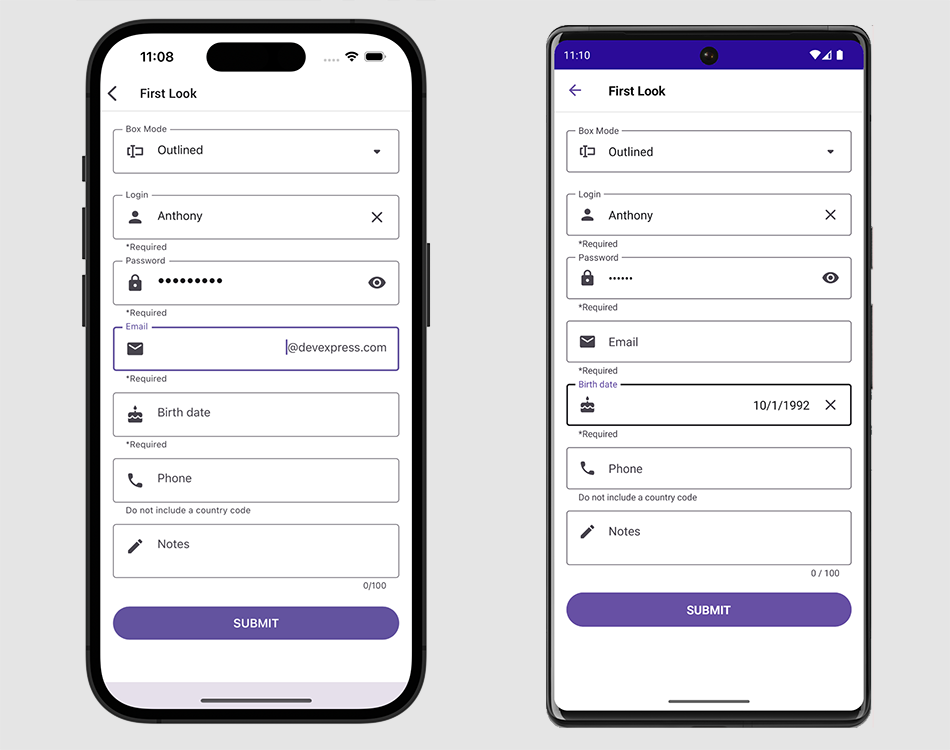
Download and install the DevExpress.Maui.Editors package from the DevExpress NuGet Gallery to obtain our data editors. See the following help topic for more information: Get Started with DevExpress Mobile UI for .NET MAUI.
All editors support filled and outlined display modes. For more information, refer to the following topic: BoxMode Property.
You can also use the DataFormView component to review and edit a business object’s properties. The component allows you to automatically create editors based on the business object property types.
Text Data Editors
Text editors allow your users to enter logins, emails, phone numbers, passwords, and notes.
Text Editor
TextEdit – A single-line text editor.
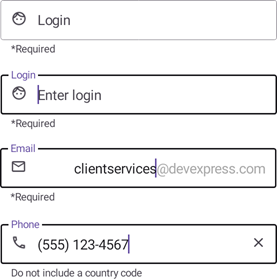
Password Editor
PasswordEdit – An editor that allows users to enter and manage passwords.
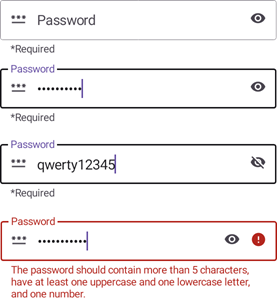
Multiline Text Editor
MultilineEdit – A multi-line text editor.
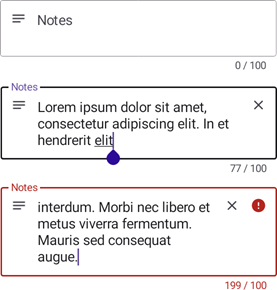
Drop-Down Lists
These editors combine a text field with a drop-down list.
Combo Box
ComboBoxEdit – A combo box editor. The control allows a user to select a single item.
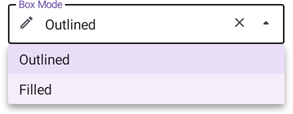
Auto-Complete Editor
AutoCompleteEdit – A text editor that suggests values as a user enters characters into the edit box.
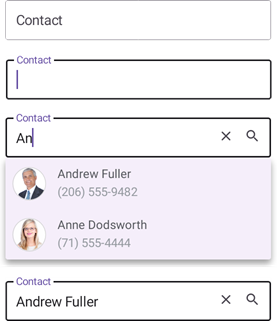
Token Editor
TokenEdit – An editor for single or multiple item selection with a predefined item source.
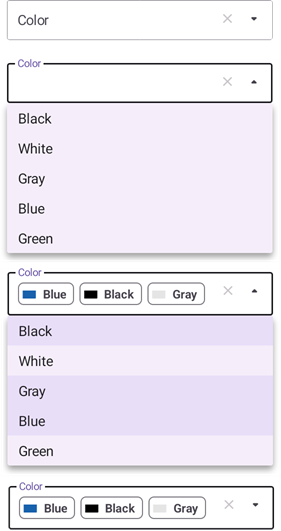
Auto-Complete Token Editor
AutoCompleteTokenEdit – An editor for single or multiple item selection that allows you to load items dynamically based on the user input and your custom logic.
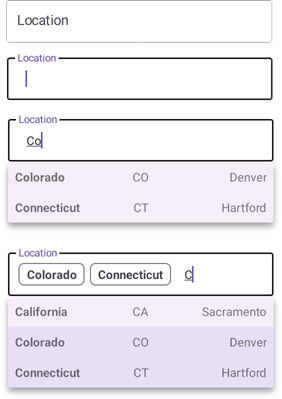
Date, Time, and Numeric Editors
These editors display a number, date, or time in a specific format.
Numeric Editor
NumericEdit – An editor that displays a numeric value and allows a user to edit the value (enter a number in the edit box or use spin buttons to decrease/increase the value).
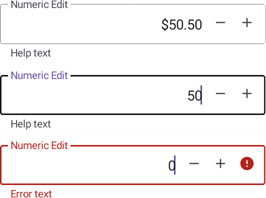
Date Editor
DateEdit – An editor that displays a date in a specific format. Users can select a date within a cross-platform customizable or platform-specific native date picker.
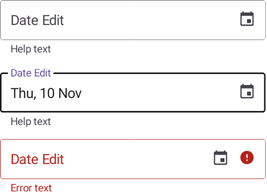
Time Editor
TimeEdit – An editor that allows users to specify a time. The editor supports 12- and 24-hour formats.