DevExpress Dialogs, Menu, & Navigation for .NET MAUI
- 2 minutes to read
The DevExpress Mobile UI for .NET MAUI suite ships with controls that allow you to implement navigation and various menus in your .NET MAUI application.
Popup
The DevExpress Mobile UI for .NET MAUI suite contains the DXPopup component that allows you to request additional information from a user and/or display app notifications.
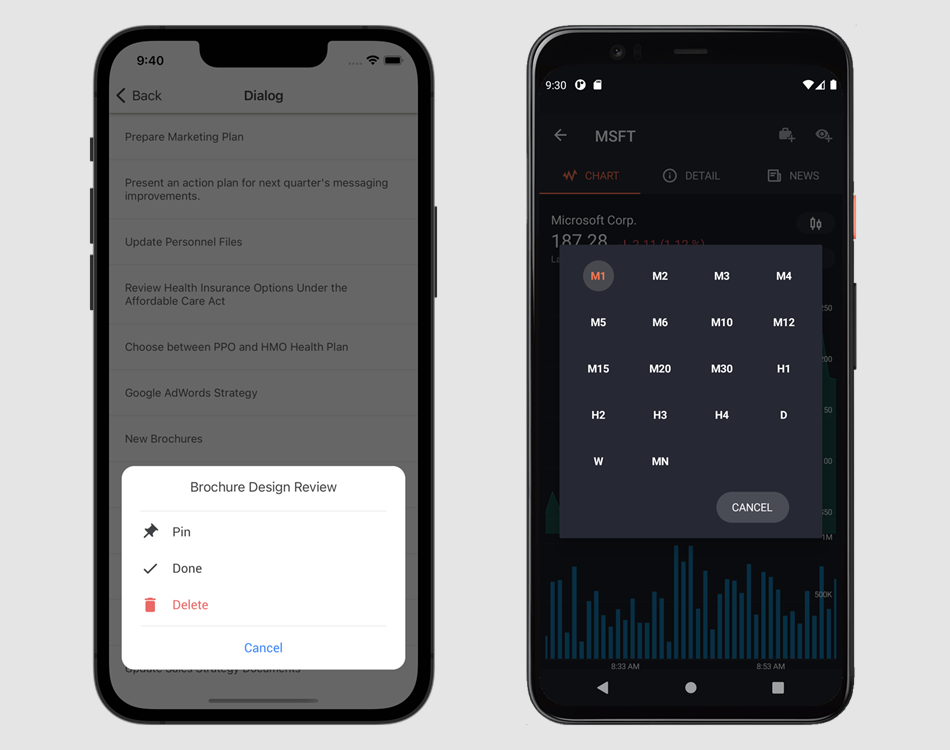
Download and install the DevExpress.Maui.Controls package from the DevExpress NuGet Gallery to obtain the DXPopup component.
This section demonstrates UI elements that can be implemented with the DXPopup.
Alert
You can use the DXPopup to display an alert or notification. An alert is displayed in the center of the screen and prevents interaction with the application.
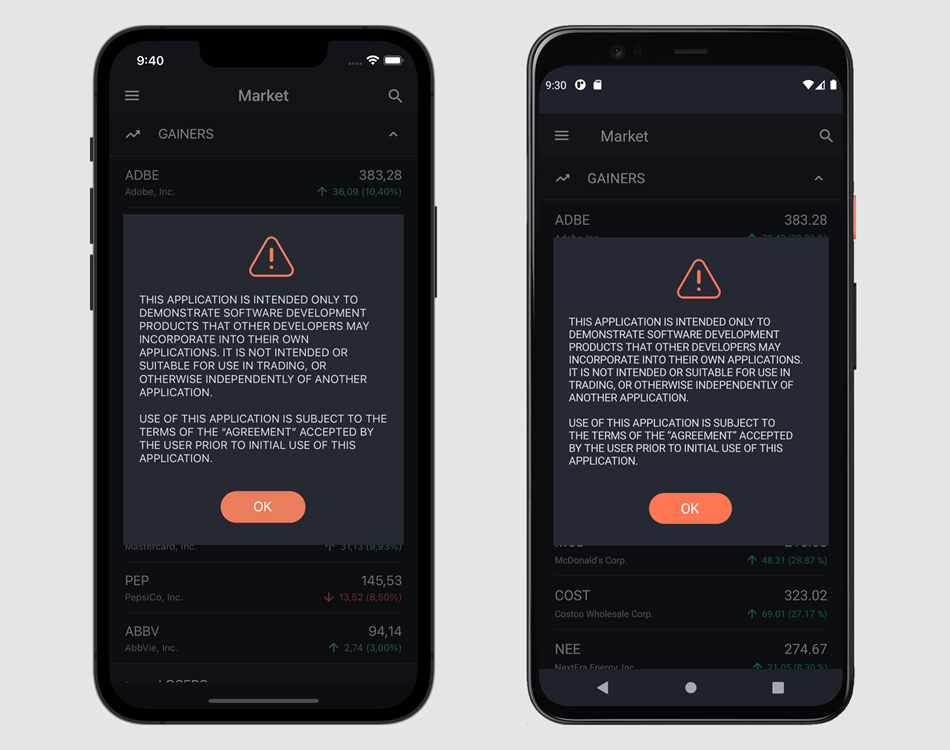
Action Sheet
This visual element contains a set of actions that the user can perform on the selected element. Action sheets are typically displayed at the bottom of the screen.
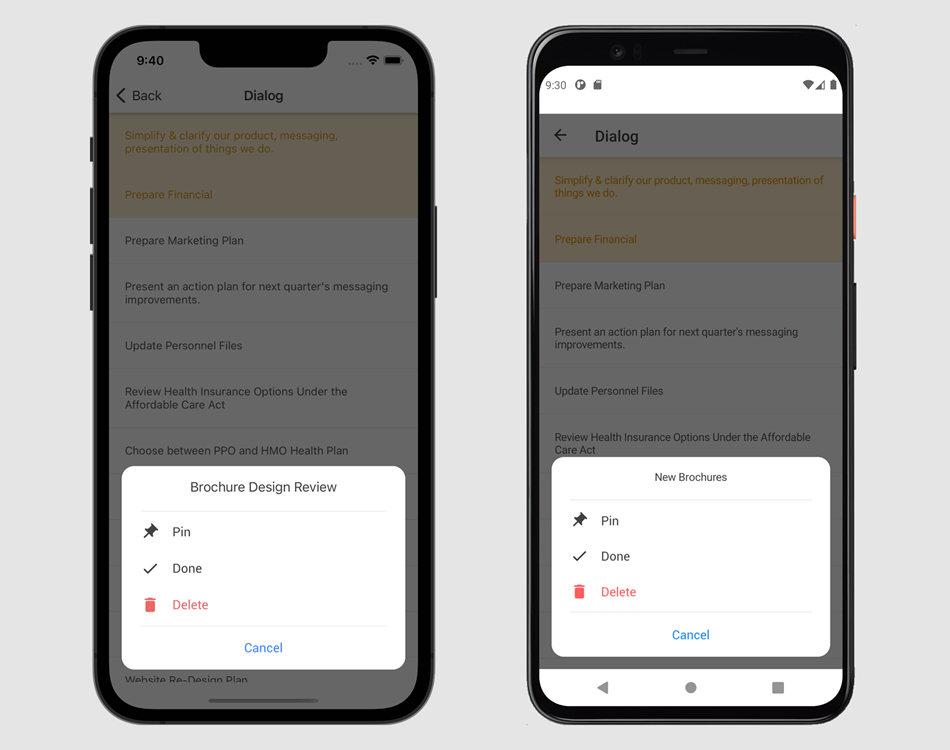
Context Menu
You can also use the DXPopup as a context menu. In this case, it can be displayed next to another view.

Tab View
The DevExpress Mobile UI for .NET MAUI suite contains the TabView component that allows you to implement lateral navigation in your .NET MAUI applications. Use this control to organize content into groups and enable tab navigation between groups.
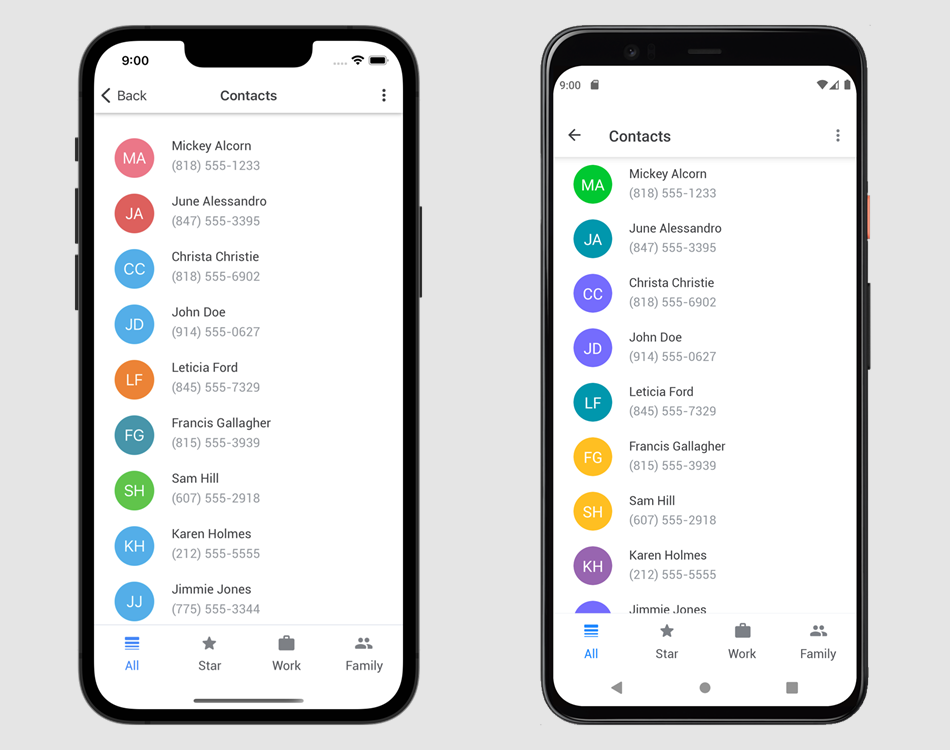
Download and install the DevExpress.Maui.Controls package from the DevExpress NuGet Gallery to obtain the TabView component.