DashboardItemMouseActionWpfEventArgs.GetSlice() Method
Returns the data slice for the Default axis by the AxisPoint related to the visual element located under the test point.
Namespace: DevExpress.DashboardWpf
Assembly: DevExpress.Dashboard.v25.2.Wpf.dll
NuGet Package: DevExpress.Wpf.Dashboard
Declaration
Returns
| Type | Description |
|---|---|
| MultiDimensionalData | A MultiDimensionalData object that is the slice of the client data. |
Remarks
The GetSlice method returns a MultiDimensionalData object that is the data slice by the AxisPoint located at the Default axis. The Default axis is an axis with the DefaultAxis name. The following dashboard items have the Default axis:
In the picture below, the GetSlice() result is the highlighted grid row at the Aniseed Syrup AxisPoint.
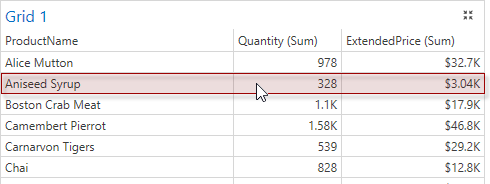
The following code returns the Aniseed Syrup AxisPoint.
In code, you can use the DefaultAxis value instead of the “Default” string.
Related GitHub Examples
The following code snippet (auto-collected from DevExpress Examples) contains a reference to the GetSlice() method.
Note
The algorithm used to collect these code examples remains a work in progress. Accordingly, the links and snippets below may produce inaccurate results. If you encounter an issue with code examples below, please use the feedback form on this page to report the issue.