Master Filtering
The Dashboard allows you to use any data aware dashboard item as a filter for other dashboard items (Master Filter). To learn more, see the Master Filtering topic, which describes filtering concepts common to all dashboard items.
The Treemap dashboard item supports filtering by tiles/groups.
When Master Filtering is enabled, an end-user can click a tile or group caption (or multiple tiles/groups by holding down the CTRL key) to make other dashboard items only display data related to the selected tile/group(s).
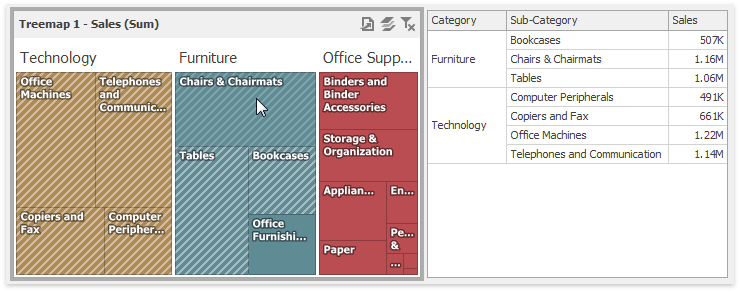
Note
If the Single Master Filter is used, end-users can select only tiles corresponding to the bottommost level.
Member Table
| Property | Description |
|---|---|
| DashboardItemInteractivityOptions.MasterFilterMode | Gets or sets the selection mode of the master filter item. |
| TreemapDashboardItem.InteractivityOptions | Provides access to interactivity options, such as Master Filtering. |
See Also