Dashboard Menu
The dashboard menu allows you to create, save or open dashboards, and invokes pages containing global dashboard settings. To invoke this menu, click the Menu button in the Toolbox.
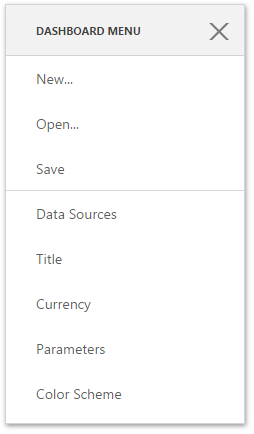
The table below shows a description of the dashboard menu buttons.
| Button | Description |
|---|---|
| New… | Creates a new dashboard. See Creating a Dashboard to learn more. |
| Open… | Allows users to open the existing dashboard. |
| Save | Saves the dashboard. |
| Data Sources | Allows users to manage dashboard data sources. See Manage Data Sources to learn more. |
| Title | Opens a page that allows users to specify dashboard title settings (visibility, alignment, etc). |
| Currency | Opens a page that allows users to specify dashboard currency settings. To learn more, see Formatting Data. |
| Parameters | Invokes a page containing dashboard parameter settings. |
| Color Scheme | Invokes a page containing dashboard coloring settings. |
Customization
Use the ToolboxExtension.menuItems to get access to the dashboard menu’s items.