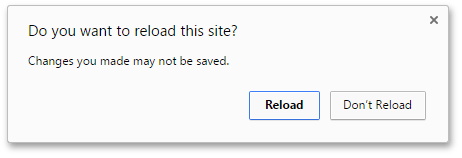Opening a Dashboard
The Web Dashboard control can load a dashboard definition, saved to an XML file or a stream.
To open a saved dashboard, go to the dashboard menu and click Open…. You will see a list of available dashboards.
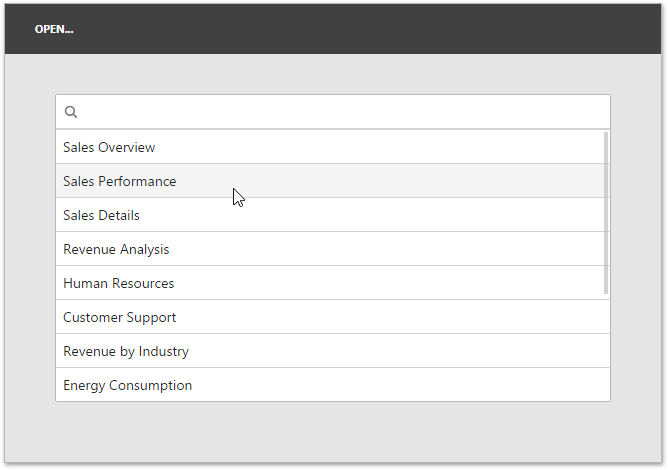
Click the required dashboard to open it.
If the current dashboard has unsaved changes, you will see a save confirmation dialog.
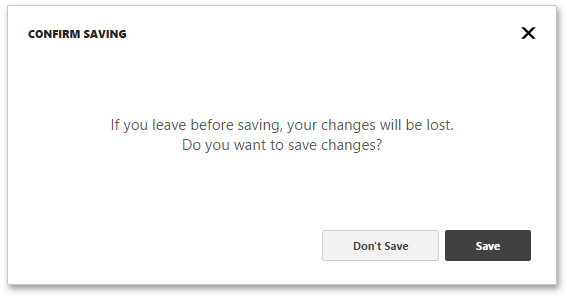
Note that if the page containing the unsaved Web Dashboard control is about to close, you will see the following dialog box, that depends on the browser type.