Create a Dashboard
The Web dashboard control allows you to embed the user interface required for creating dashboards at runtime after you prepare the control for launch.
You can create a dashboard in two ways:
Click Create if your application does not have any dashboards.
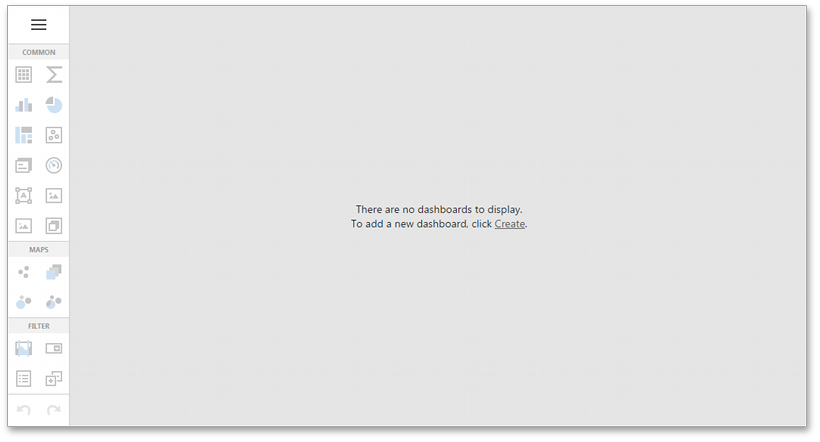
Open the dashboard menu and click the New button.
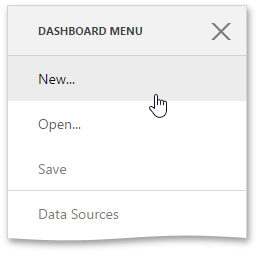
After that, the New… page is invoked. Here you can set a dashboard name, create a new data source or connect to an existing data source.
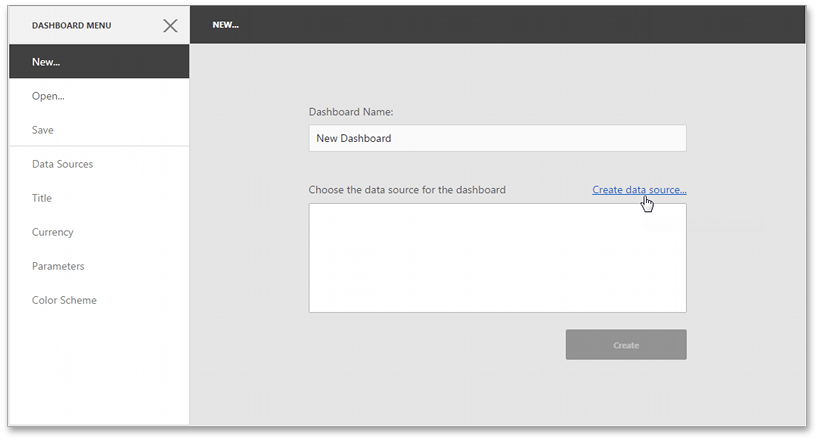
See Providing Data to learn how to provide data for the dashboard.