Legends
The Bubble Map provides two types of legends used to identify map objects - color and weighted legends.
Color Legend
The color legend helps end-users identify which colors correspond to specific values.
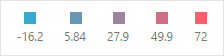
To specify color legend settings, go to the Color Legend section of the Bubble Map’s Options menu.

Here you can show or hide the color legend and change its position.
Weighted Legend
The weighted legend allows end-users to identify values corresponding to specific bubble sizes.

To specify weighted legend’s settings, go to the Weighted Legend section of the Bubble Map’s Options menu.

Here you can show or hide the weighted legend and change its position.