LegendBase.BackColor Property
Gets or sets the legend’s background color.
Namespace: DevExpress.XtraCharts
Assembly: DevExpress.XtraCharts.v21.2.dll
NuGet Package: DevExpress.Charts
Declaration
[XtraChartsLocalizableCategory(XtraChartsCategory.Appearance)]
public Color BackColor { get; set; }Property Value
| Type | Description |
|---|---|
| Color | A Color value that specifies the legend’s background color. |
Remarks
The following image depicts a legend with the BackColor property specified:
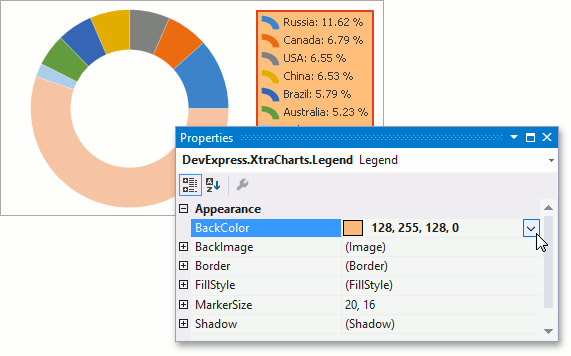
Note: A transparent background cannot be applied to a legend in DirectX rendering mode (the ChartControl.UseDirectXPaint property is set to true) due to technical limitations. For this reason, the Color.Transparent value assigned to the BackColor property is ignored and the default (white) color is used instead.
For more information about legends, refer to the following help topic: Legends.
Example
This example demonstrates how a chart’s Legend can be accessed and customized at runtime.
To control whether series, indicators, Constant Lines and Strips should be shown in the legend, use their SeriesBase.ShowInLegend, Indicator.ShowInLegend, ConstantLine.ShowInLegend and Strip.ShowInLegend properties.
Legend legend = chartControl1.Legend;
// Display the chart control's legend.
legend.Visible = true;
// Define its margins and alignment relative to the diagram.
legend.Margins.All = 8;
legend.AlignmentHorizontal = LegendAlignmentHorizontal.RightOutside;
legend.AlignmentVertical = LegendAlignmentVertical.Top;
// Define the layout of items within the legend.
legend.Direction = LegendDirection.LeftToRight;
legend.EquallySpacedItems = true;
legend.HorizontalIndent = 8;
legend.VerticalIndent = 8;
legend.TextVisible = true;
legend.TextOffset = 8;
legend.MarkerVisible = true;
legend.MarkerSize = new Size(20, 20);
legend.Padding.All = 4;
// Define the limits for the legend to occupy the chart's space.
legend.MaxHorizontalPercentage = 50;
legend.MaxVerticalPercentage = 50;
// Customize the legend appearance.
legend.BackColor = Color.Beige;
legend.FillStyle.FillMode = FillMode.Gradient;
((RectangleGradientFillOptions)legend.FillStyle.Options).Color2 = Color.Bisque;
legend.Border.Visible = true;
legend.Border.Color = Color.DarkBlue;
legend.Border.Thickness = 2;
legend.Shadow.Visible = true;
legend.Shadow.Color = Color.LightGray;
legend.Shadow.Size = 2;
// Customize the legend text properties.
legend.Antialiasing = false;
legend.Font = new Font("Arial", 9, FontStyle.Bold);
legend.TextColor = Color.DarkBlue;