Indicator.CrosshairLabelPattern Property
Gets or sets the pattern to format the text that the Crosshair Cursor shows for the specified indicator’s point.
Namespace: DevExpress.XtraCharts
Assembly: DevExpress.XtraCharts.v21.2.dll
NuGet Package: DevExpress.Charts
Declaration
[XtraChartsLocalizableCategory(XtraChartsCategory.Behavior)]
public string CrosshairLabelPattern { get; set; }Property Value
| Type | Description |
|---|---|
| String | The format string. |
Remarks
The pattern can contain plain text, special placeholders and format specifiers. In the following image, the {A:MMMM dd}, {V:F3} pattern is applied to CrosshairLabelPattern, where the {A} and {V} are placeholders.
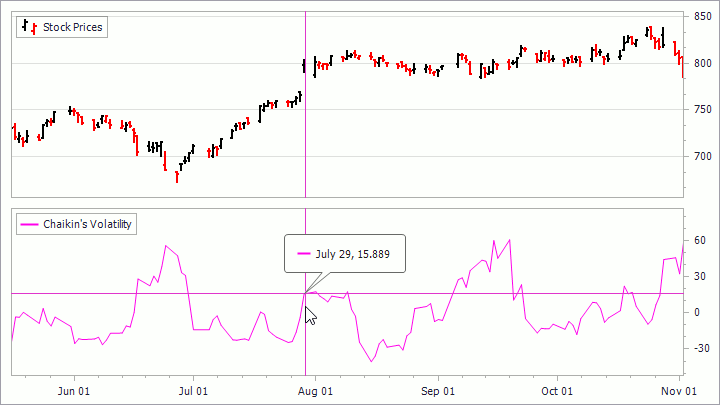
The following list contains all the available placeholders:
| Placeholder | Description |
|---|---|
| {I} | The indicator name. |
| {S} | The series name to which the indicator belongs. |
| {A} | The indicator point’s argument. |
| {V} | The indicator point’s value. |
| {AV} | The Moving Average indicator’s average line value. The MovingAverage.Kind property value should be MovingAverage or MovingAverageAndEnvelope. You can also use the {AV} placeholder to display a middle line’s point value for a BollingerBands indicator. |
| {UV} | The Moving Average upper envelope line’s value. The MovingAverage.Kind property value should be Envelope or MovingAverageAndEnvelope. You can also use the {UV} placeholder to display an upper line’s point value for a BollingerBands indicator. |
| {LV} | The Moving Average lower envelope line’s value. The MovingAverage.Kind property value should be Envelope or MovingAverageAndEnvelope. You can also use the {LV} placeholder to display a lower line’s point value for a BollingerBands indicator. |
| {T} | The Error Bar‘s top value. |
| {B} | The Error Bar‘s bottom value. |
| {SV} | The MovingAverageConvergenceDivergence indicator’s signal line point value. |
Refer to the Crosshair Cursor document for more information on how to customize the Crosshair Cursor’s behavior and appearance.
See Also