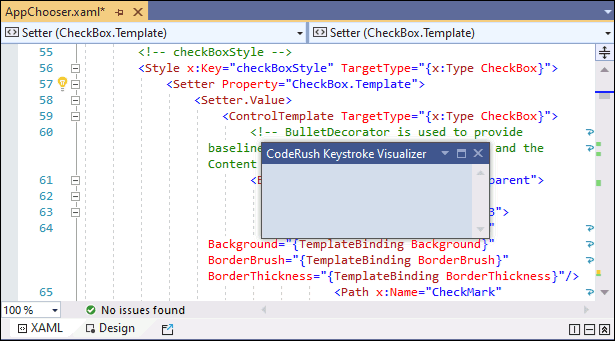Remove Redundant Type Qualifier (XAML)
Purpose
Removes a redundant type qualifier when the target type is defined, for example, on a style setter. This can improve code readability.
Availability
Available when the cursor is in a redundant type qualifier.
How to Use
Place the caret in a property redundant type qualifier (for example, “CheckBox.Template”).
<Style x:Key="checkBoxStyle" TargetType="{x:Type CheckBox}"> <Setter Property="│CheckBox.Template"> <Setter.Value> <ControlTemplate TargetType="{x:Type CheckBox}"> <BulletDecorator Background="Transparent"> <BulletDecorator.Bullet> <Grid Width="13" Height="13"> <Border x:Name="Border" Background="{TemplateBinding Background}" BorderBrush="{TemplateBinding BorderBrush}" BorderThickness="{TemplateBinding BorderThickness}"/> <Path x:Name="CheckMark" Stroke="{DynamicResource GlyphBrush}" StrokeThickness="2" SnapsToDevicePixels="False" Data="M 3 3 L 10 10 M 3 10 L 10 3"/> </Grid> </BulletDecorator.Bullet> </BulletDecorator> </ControlTemplate> </Setter.Value> </Setter> </Style>Press the Ctrl + . or Ctrl + ~ shortcut to invoke the Code Actions menu.
Select Remove Redundant Type Qualifier from the menu.
After execution, the Refactoring removes the redundant type qualifier.