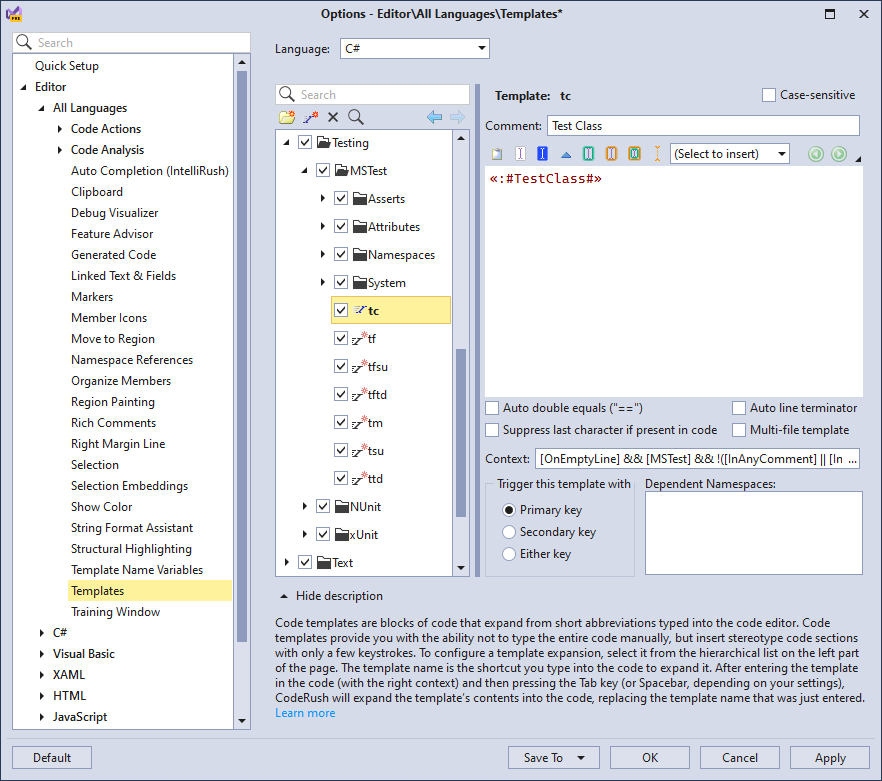Templates for Unit Tests
- 2 minutes to read
This topic describes integrated templates that simplify writing unit tests.
Important
Visual Studio IntelliSense has priority over CodeRush templates. For information on how to prioritize a CodeRush template over Visual Studio IntelliSense, refer to the following topic section: Expand a Template Instead of Visual Studio IntelliSense.
CodeRush supports the following test frameworks:
- MSTest
- NUnit
- xUnit
Create Test Fixtures and Test Methods
Follow the steps below to write a test with CodeRush.
- Create a new class file.
- Reference the test framework (for instance, NUnit installed from NuGet).
- Delete the auto-generated class definition.
Expand the t template within the namespace.
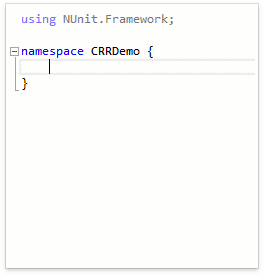
The t template expanded outside the class corresponds to the tf (test fixture) template. If you expand the t template inside the class, it calls the tm (test method) template that creates a new test method.
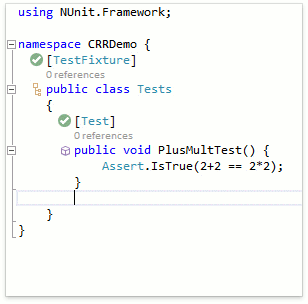
Add Assertions
The table below shows templates for the most common assertions.
| Template | Description |
|---|---|
| ae | Assert Equality |
| as | Assert the Same |
| ans | Assert Not the Same |
| at | Assert True |
| af | Assert False |
| an | Assert Null |
| ann | Assert Not Null |
Example
The screencast below shows the “ae” template expansion.
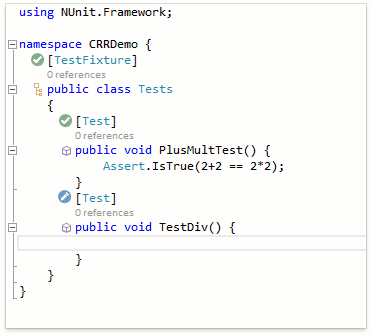
Template Configuration
The set of templates depends on the testing framework. To see the full template list, refer to the Testing category in the Editor | All Languages | Templates options page. Use the CodeRush | Code Templates… menu item to access this options page.