DxPdfViewer.PrintAsync() Method
Invokes the browser’s Print dialog.
Namespace: DevExpress.Blazor.PdfViewer
Assembly: DevExpress.Blazor.PdfViewer.v24.2.dll
NuGet Package: DevExpress.Blazor.PdfViewer
#Declaration
public Task PrintAsync()#Returns
| Type | Description |
|---|---|
| Task | An asynchronous operation that prints the document. |
#Remarks
The following code snippet removes all predefined commands from the PDF Viewer’s toolbar and adds two custom buttons:
- The Print button invokes the Print dialog.
- The Download button downloads the document.
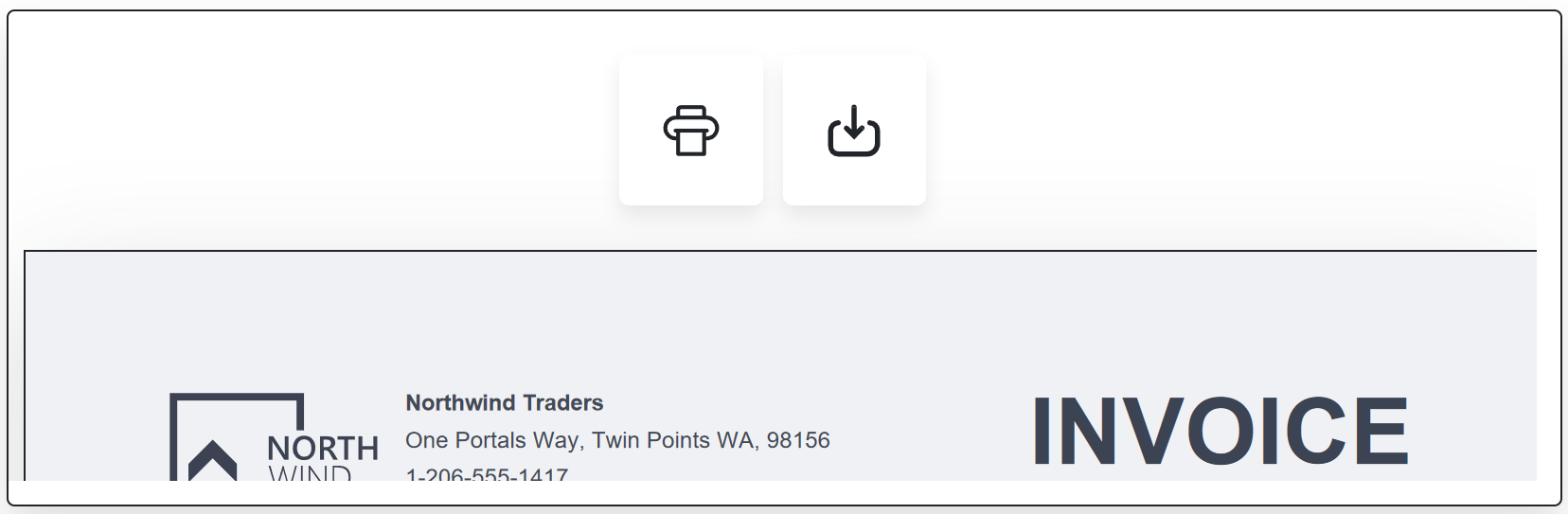
@using System.Reflection
@using DevExpress.Blazor.Reporting.Models
<DxPdfViewer @ref="pdfViewer"
DocumentContent="@DocumentContent"
CustomizeToolbar="OnCustomizeToolbar" />
@code {
DxPdfViewer pdfViewer { get; set; }
byte[] DocumentContent { get; set; }
protected override async Task OnInitializedAsync() {
Assembly assembly = Assembly.GetExecutingAssembly();
Stream stream = assembly.GetManifestResourceStream("Pdf.DataSources.Document.pdf");
using (var binaryReader = new BinaryReader(stream)) {
DocumentContent = binaryReader.ReadBytes((int)stream.Length);
}
}
protected void OnCustomizeToolbar(ToolbarModel toolbarModel) {
toolbarModel.AllItems.Clear();
var printToolbarItem = new ToolbarItem {
Text = "Print",
AdaptiveText = "Print",
BeginGroup = true,
Id = "Print",
IconCssClass = "print-btn",
Click = async (args) => {
await pdfViewer.PrintAsync();
}
};
var downloadToolbarItem = new ToolbarItem {
Text = "Download",
AdaptiveText = "Download",
BeginGroup = true,
Id = "Download",
IconCssClass = "download-btn",
Click = async (args) => {
await pdfViewer.DownloadAsync();
}
};
toolbarModel.AllItems.Add(printToolbarItem);
toolbarModel.AllItems.Add(downloadToolbarItem);
}
}

