DxWindow.ShowFooter Property
Specifies whether the Window displays the footer.
Namespace: DevExpress.Blazor
Assembly: DevExpress.Blazor.v22.2.dll
NuGet Package: DevExpress.Blazor
Declaration
[Parameter]
public bool ShowFooter { get; set; }Property Value
| Type | Description |
|---|---|
| Boolean |
|
Remarks
The Window consists of the body and the header with the Close button. Enable the ShowFooter option to display the Window footer.
You can use the following properties to specify the footer’s content and appearance:
- FooterText - Allows you display plain text and applies all predefined appearance settings.
- FooterTextTemplate - Allows you to customize the footer’s text and applies predefined content alignment and paddings. This template takes priority over the
FooterTextproperty. - FooterTemplate - Allows you to customize the entire footer. Predefined appearance settings do not apply. This template has the highest priority over the
FooterTextandFooterTextTemplateproperties.
<DxButton RenderStyle="ButtonRenderStyle.Secondary"
Click="() => WindowVisible = !WindowVisible">SHOW A WINDOW</DxButton>
<DxWindow @bind-Visible="@WindowVisible"
HeaderText="Header"
BodyText="Lorem ipsum dolor sit amet, consectetur adipiscing elit. Mauris sit amet metus vel
nisi blandit tincidunt vel efficitur purus. Nunc nec turpis tempus, accumsan orci auctor,
imperdiet mauris. Fusce id purus magna."
ShowFooter="true"
FooterText="Footer"
Width="max(25vw, 250px)">
</DxWindow>
@code {
bool WindowVisible { get; set; } = false;
}
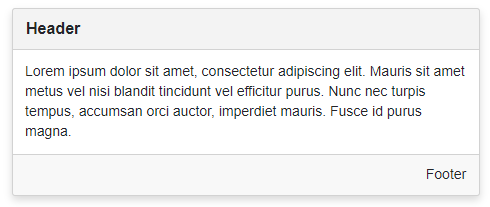
For more information about Window customization, refer to the following help topic: Content and Appearance.
See Also