DxRadioGroup<TData, TValue>.Layout Property
Specifies how to arrange Radio Group items (vertically or horizontally).
Namespace: DevExpress.Blazor
Assembly: DevExpress.Blazor.v24.1.dll
NuGet Package: DevExpress.Blazor
Declaration
[DefaultValue(RadioGroupLayout.Vertical)]
[Parameter]
public RadioGroupLayout Layout { get; set; }Property Value
| Type | Default | Description |
|---|---|---|
| RadioGroupLayout | Vertical | A RadioGroupLayout enumeration value. |
Available values:
| Name | Description |
|---|---|
| Vertical | Sets the vertical orientation. |
| Horizontal | Sets the horizontal orientation. |
Remarks
The following code snippet changes the Radio Group layout to Horizontal.
<DxRadioGroup Items="@Languages"
@bind-Value="@PreferredLanguage"
Layout="@RadioGroupLayout.Horizontal">
</DxRadioGroup>
@code {
string PreferredLanguage { get; set; } = "English";
IEnumerable<string> Languages = new[] { "English", "简体中文", "Español", "Français", "Deutsch" };
}
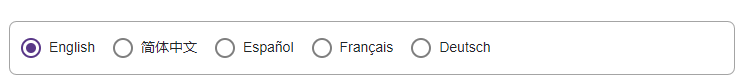
See Also