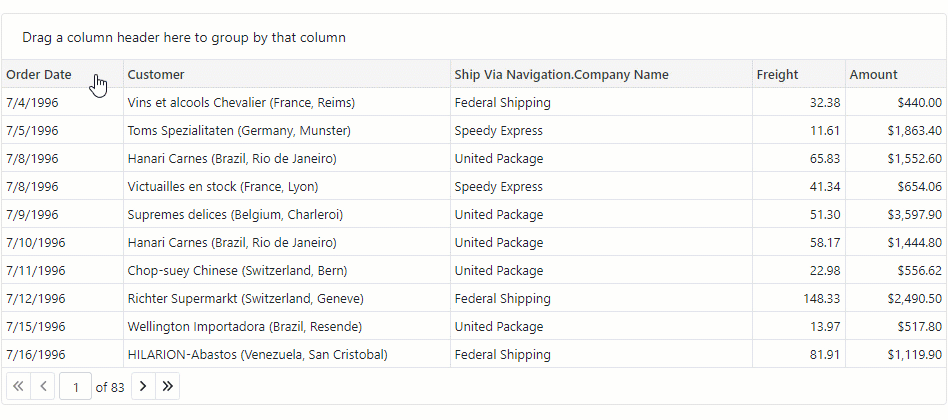DxGridDataColumn.AllowGroup Property
Specifies whether users can group data by this column.
Namespace: DevExpress.Blazor
Assembly:
DevExpress.Blazor.v23.1.dll
NuGet Package:
DevExpress.Blazor
Declaration
[DefaultValue(null)]
[Parameter]
public bool? AllowGroup { get; set; }
Property Value
| Type |
Default |
Description |
| Nullable<Boolean> |
null |
null to inherit the value from the DxGrid.AllowGroup property;
true to allow users to group data by this column;
false to prevent users from grouping data by this column.
|
The DxGrid allows users to group its data. To enable data grouping and display the Group Panel, set the DxGrid.ShowGroupPanel property to true.
Users can drag and drop a column header onto the Group Panel to group data by this column. They can also drag headers within this panel to change the group order.
To ungroup data by a column, users should drag the column header from the Group Panel back to the Column Header Panel.
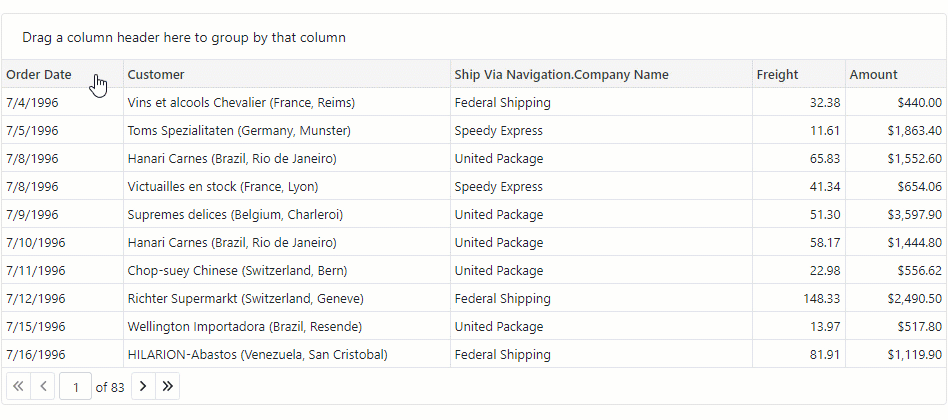
Set the AllowGroup property to false to disable data grouping for an individual column.
@using Microsoft.EntityFrameworkCore
@inject IDbContextFactory<NorthwindContext> NorthwindContextFactory
@implements IDisposable
<DxGrid Data="GridDataSource"
ShowGroupPanel="true"
CustomizeCellDisplayText="OnCustomizeCellDisplayText">
<Columns>
<DxGridDataColumn FieldName="OrderDate"
DisplayFormat="d" />
<DxGridDataColumn FieldName="Customer"
SortMode="GridColumnSortMode.DisplayText"
GroupInterval="GridColumnGroupInterval.DisplayText"/>
<DxGridDataColumn FieldName="Freight"
DisplayFormat="n2"
AllowGroup="false"/>
</Columns>
</DxGrid>
@code {
object GridDataSource { get; set; }
NorthwindContext Northwind { get; set; }
protected override void OnInitialized() {
Northwind = NorthwindContextFactory.CreateDbContext();
GridDataSource = Northwind.Orders
.Include(i => i.Customer)
.Include(i => i.OrderDetails)
.Include(i => i.ShipViaNavigation)
.ToList();
}
void OnCustomizeCellDisplayText(GridCustomizeCellDisplayTextEventArgs e) {
if (e.FieldName == "Customer") {
var customer = (Customer)e.Value;
e.DisplayText = $"{customer.CompanyName} ({customer.Country}, {customer.City})";
}
}
public void Dispose() {
Northwind?.Dispose();
}
}
using Microsoft.EntityFrameworkCore;
#nullable disable
namespace Grid.Northwind {
public partial class NorthwindContext : DbContext {
public NorthwindContext(DbContextOptions<NorthwindContext> options)
: base(options) {
}
public virtual DbSet<Category> Categories { get; set; }
public virtual DbSet<Customer> Customers { get; set; }
public virtual DbSet<Invoice> Invoices { get; set; }
public virtual DbSet<Order> Orders { get; set; }
public virtual DbSet<OrderDetail> OrderDetails { get; set; }
public virtual DbSet<Product> Products { get; set; }
public virtual DbSet<Shipper> Shippers { get; set; }
public virtual DbSet<Supplier> Suppliers { get; set; }
public virtual DbSet<Employee> Employees { get; set; }
protected override void OnConfiguring(DbContextOptionsBuilder optionsBuilder) {
if(!optionsBuilder.IsConfigured) {
optionsBuilder.UseSqlServer("Server=.\\sqlexpress;Database=Northwind;Integrated Security=true");
}
}
protected override void OnModelCreating(ModelBuilder modelBuilder) {
modelBuilder.HasAnnotation("Relational:Collation", "SQL_Latin1_General_CP1_CI_AS");
modelBuilder.Entity<Category>(entity => {
entity.HasIndex(e => e.CategoryName, "CategoryName");
entity.Property(e => e.CategoryId).HasColumnName("CategoryID");
entity.Property(e => e.CategoryName)
.IsRequired()
.HasMaxLength(15);
entity.Property(e => e.Description).HasColumnType("ntext");
entity.Property(e => e.Picture).HasColumnType("image");
});
modelBuilder.Entity<Customer>(entity => {
entity.HasIndex(e => e.City, "City");
entity.HasIndex(e => e.CompanyName, "CompanyName");
entity.HasIndex(e => e.PostalCode, "PostalCode");
entity.HasIndex(e => e.Region, "Region");
entity.Property(e => e.CustomerId)
.HasMaxLength(5)
.HasColumnName("CustomerID")
.IsFixedLength(true);
entity.Property(e => e.Address).HasMaxLength(60);
entity.Property(e => e.City).HasMaxLength(15);
entity.Property(e => e.CompanyName)
.IsRequired()
.HasMaxLength(40);
entity.Property(e => e.ContactName).HasMaxLength(30);
entity.Property(e => e.ContactTitle).HasMaxLength(30);
entity.Property(e => e.Country).HasMaxLength(15);
entity.Property(e => e.Fax).HasMaxLength(24);
entity.Property(e => e.Phone).HasMaxLength(24);
entity.Property(e => e.PostalCode).HasMaxLength(10);
entity.Property(e => e.Region).HasMaxLength(15);
});
modelBuilder.Entity<Invoice>(entity => {
entity.HasNoKey();
entity.ToView("Invoices");
entity.Property(e => e.Address).HasMaxLength(60);
entity.Property(e => e.City).HasMaxLength(15);
entity.Property(e => e.Country).HasMaxLength(15);
entity.Property(e => e.CustomerId)
.HasMaxLength(5)
.HasColumnName("CustomerID")
.IsFixedLength(true);
entity.Property(e => e.CustomerName)
.IsRequired()
.HasMaxLength(40);
entity.Property(e => e.ExtendedPrice).HasColumnType("money");
entity.Property(e => e.Freight).HasColumnType("money");
entity.Property(e => e.OrderDate).HasColumnType("datetime");
entity.Property(e => e.OrderId).HasColumnName("OrderID");
entity.Property(e => e.PostalCode).HasMaxLength(10);
entity.Property(e => e.ProductId).HasColumnName("ProductID");
entity.Property(e => e.ProductName)
.IsRequired()
.HasMaxLength(40);
entity.Property(e => e.Region).HasMaxLength(15);
entity.Property(e => e.RequiredDate).HasColumnType("datetime");
entity.Property(e => e.Salesperson)
.IsRequired()
.HasMaxLength(31);
entity.Property(e => e.ShipAddress).HasMaxLength(60);
entity.Property(e => e.ShipCity).HasMaxLength(15);
entity.Property(e => e.ShipCountry).HasMaxLength(15);
entity.Property(e => e.ShipName).HasMaxLength(40);
entity.Property(e => e.ShipPostalCode).HasMaxLength(10);
entity.Property(e => e.ShipRegion).HasMaxLength(15);
entity.Property(e => e.ShippedDate).HasColumnType("datetime");
entity.Property(e => e.ShipperName)
.IsRequired()
.HasMaxLength(40);
entity.Property(e => e.UnitPrice).HasColumnType("money");
});
modelBuilder.Entity<Order>(entity => {
entity.HasIndex(e => e.CustomerId, "CustomerID");
entity.HasIndex(e => e.CustomerId, "CustomersOrders");
entity.HasIndex(e => e.EmployeeId, "EmployeeID");
entity.HasIndex(e => e.EmployeeId, "EmployeesOrders");
entity.HasIndex(e => e.OrderDate, "OrderDate");
entity.HasIndex(e => e.ShipPostalCode, "ShipPostalCode");
entity.HasIndex(e => e.ShippedDate, "ShippedDate");
entity.HasIndex(e => e.ShipVia, "ShippersOrders");
entity.Property(e => e.OrderId).HasColumnName("OrderID");
entity.Property(e => e.CustomerId)
.HasMaxLength(5)
.HasColumnName("CustomerID")
.IsFixedLength(true);
entity.Property(e => e.EmployeeId).HasColumnName("EmployeeID");
entity.Property(e => e.Freight)
.HasColumnType("money")
.HasDefaultValueSql("((0))");
entity.Property(e => e.OrderDate).HasColumnType("datetime");
entity.Property(e => e.RequiredDate).HasColumnType("datetime");
entity.Property(e => e.ShipAddress).HasMaxLength(60);
entity.Property(e => e.ShipCity).HasMaxLength(15);
entity.Property(e => e.ShipCountry).HasMaxLength(15);
entity.Property(e => e.ShipName).HasMaxLength(40);
entity.Property(e => e.ShipPostalCode).HasMaxLength(10);
entity.Property(e => e.ShipRegion).HasMaxLength(15);
entity.Property(e => e.ShippedDate).HasColumnType("datetime");
entity.HasOne(d => d.Customer)
.WithMany(p => p.Orders)
.HasForeignKey(d => d.CustomerId)
.HasConstraintName("FK_Orders_Customers");
entity.HasOne(d => d.ShipViaNavigation)
.WithMany(p => p.Orders)
.HasForeignKey(d => d.ShipVia)
.HasConstraintName("FK_Orders_Shippers");
});
modelBuilder.Entity<OrderDetail>(entity => {
entity.HasKey(e => new { e.OrderId, e.ProductId })
.HasName("PK_Order_Details");
entity.ToTable("Order Details");
entity.HasIndex(e => e.OrderId, "OrderID");
entity.HasIndex(e => e.OrderId, "OrdersOrder_Details");
entity.HasIndex(e => e.ProductId, "ProductID");
entity.HasIndex(e => e.ProductId, "ProductsOrder_Details");
entity.Property(e => e.OrderId).HasColumnName("OrderID");
entity.Property(e => e.ProductId).HasColumnName("ProductID");
entity.Property(e => e.Quantity).HasDefaultValueSql("((1))");
entity.Property(e => e.UnitPrice).HasColumnType("money");
entity.HasOne(d => d.Order)
.WithMany(p => p.OrderDetails)
.HasForeignKey(d => d.OrderId)
.OnDelete(DeleteBehavior.ClientSetNull)
.HasConstraintName("FK_Order_Details_Orders");
entity.HasOne(d => d.Product)
.WithMany(p => p.OrderDetails)
.HasForeignKey(d => d.ProductId)
.OnDelete(DeleteBehavior.ClientSetNull)
.HasConstraintName("FK_Order_Details_Products");
});
modelBuilder.Entity<Product>(entity => {
entity.HasIndex(e => e.CategoryId, "CategoriesProducts");
entity.HasIndex(e => e.CategoryId, "CategoryID");
entity.HasIndex(e => e.ProductName, "ProductName");
entity.HasIndex(e => e.SupplierId, "SupplierID");
entity.HasIndex(e => e.SupplierId, "SuppliersProducts");
entity.Property(e => e.ProductId).HasColumnName("ProductID");
entity.Property(e => e.CategoryId).HasColumnName("CategoryID");
entity.Property(e => e.ProductName)
.IsRequired()
.HasMaxLength(40);
entity.Property(e => e.QuantityPerUnit).HasMaxLength(20);
entity.Property(e => e.ReorderLevel).HasDefaultValueSql("((0))");
entity.Property(e => e.SupplierId).HasColumnName("SupplierID");
entity.Property(e => e.UnitPrice)
.HasColumnType("money")
.HasDefaultValueSql("((0))");
entity.Property(e => e.UnitsInStock).HasDefaultValueSql("((0))");
entity.Property(e => e.UnitsOnOrder).HasDefaultValueSql("((0))");
entity.HasOne(d => d.Category)
.WithMany(p => p.Products)
.HasForeignKey(d => d.CategoryId)
.HasConstraintName("FK_Products_Categories");
entity.HasOne(d => d.Supplier)
.WithMany(p => p.Products)
.HasForeignKey(d => d.SupplierId)
.HasConstraintName("FK_Products_Suppliers");
});
modelBuilder.Entity<Shipper>(entity => {
entity.Property(e => e.ShipperId).HasColumnName("ShipperID");
entity.Property(e => e.CompanyName)
.IsRequired()
.HasMaxLength(40);
entity.Property(e => e.Phone).HasMaxLength(24);
});
modelBuilder.Entity<Supplier>(entity => {
entity.HasIndex(e => e.CompanyName, "CompanyName");
entity.HasIndex(e => e.PostalCode, "PostalCode");
entity.Property(e => e.SupplierId).HasColumnName("SupplierID");
entity.Property(e => e.Address).HasMaxLength(60);
entity.Property(e => e.City).HasMaxLength(15);
entity.Property(e => e.CompanyName)
.IsRequired()
.HasMaxLength(40);
entity.Property(e => e.ContactName).HasMaxLength(30);
entity.Property(e => e.ContactTitle).HasMaxLength(30);
entity.Property(e => e.Country).HasMaxLength(15);
entity.Property(e => e.Fax).HasMaxLength(24);
entity.Property(e => e.HomePage).HasColumnType("ntext");
entity.Property(e => e.Phone).HasMaxLength(24);
entity.Property(e => e.PostalCode).HasMaxLength(10);
entity.Property(e => e.Region).HasMaxLength(15);
});
modelBuilder.Entity<Employee>(entity => {
entity.HasIndex(e => e.EmployeeId, "EmployeeId");
entity.HasIndex(e => e.LastName, "LastName");
entity.HasIndex(e => e.FirstName, "FirstName");
entity.HasIndex(e => e.Title, "Title");
entity.HasIndex(e => e.BirthDate, "BirthDate");
entity.HasIndex(e => e.HireDate, "HireDate");
entity.HasIndex(e => e.Notes, "Notes");
});
OnModelCreatingPartial(modelBuilder);
}
partial void OnModelCreatingPartial(ModelBuilder modelBuilder);
}
}
using Microsoft.EntityFrameworkCore;
// ...
builder.Services.AddDbContextFactory<NorthwindContext>((sp, options) => {
var env = sp.GetRequiredService<IWebHostEnvironment>();
var dbPath = Path.Combine(env.ContentRootPath, "Northwind-5e44b51f.mdf");
options.UseSqlServer("Server=(localdb)\\MSSQLLocalDB;Integrated Security=true;AttachDbFileName=" + dbPath);
});
To disable grouping for the entire grid, use the DxGrid.AllowGroup property.
You can use the column’s GroupIndex property or GroupBy method to group data in code regardless of the AllowGroup property value.
Run Demo: Grid - Group Data
Watch Video: Grid - Group Data
For more information about data grouping in the Grid component, refer to the following topic: Group Data in Blazor Grid.
See Also