GridViewDataColumn.DataItemTemplate Property
Gets or sets a template for displaying data cells within the current column.
Namespace: DevExpress.Web
Assembly: DevExpress.Web.v20.2.dll
NuGet Package: DevExpress.Web
Declaration
Property Value
| Type | Default | Description |
|---|---|---|
| ITemplate | *null* | An object that implements the ITemplate interface. |
Remarks
To provide a common template for displaying data cells within the ASPxGridView, use the GridViewTemplates.DataItem property.
Note
Once a template defined via the DataItemTemplate property is created within a control, it is instantiated within a container object of the GridViewDataItemTemplateContainer type. This container object exposes a set of specific properties to which the template’s child controls can be bound.
If to create a new row in Batch Edit Mode when a column implements a DataItemTemplate, only HTML markup of the row is copied. So, it is recommended to use the DataItemTemplate in Batch Edit mode only for appearance customization.
Online Example
Example
Custom logic implemented in this example allows the end-user to select a limited number of named columns via comboboxes. The maximum number of columns the user can select is defined by a numeric column value, which he can also change. The only callback is used to post the entire grid page data. To work in multi-row-edit mode, scripts and ClientInstanceName property values are generated programmatically.
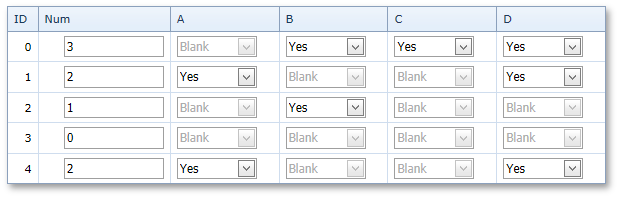
public void InstantiateIn(Control container)
{
GridViewDataItemTemplateContainer gcontainer = (GridViewDataItemTemplateContainer)container;
ASPxComboBox cbx = new ASPxComboBox();
cbx.ID = "cbx_" + gcontainer.Column.FieldName;
cbx.ValueType = typeof(bool);
cbx.Items.Add("Yes", true);
cbx.Items.Add("Blank", false);
string code = DataBinder.Eval(gcontainer.DataItem, "Code") as string;
bool value = string.IsNullOrEmpty(code) ? false : code.Contains(gcontainer.Column.FieldName);
cbx.Value = value;
cbx.Width = Unit.Pixel(80);
int num = Convert.ToInt32(DataBinder.Eval(gcontainer.DataItem, "Num"));
cbx.ClientEnabled = value || code.Length < num;
cbx.ClientSideEvents.SelectedIndexChanged = "function(s,e){RefreshRow("+gcontainer.VisibleIndex+");}";
cbx.ClientInstanceName = "cbx_" + gcontainer.Column.FieldName + gcontainer.VisibleIndex.ToString();
gcontainer.Controls.Add(cbx);
}
Related GitHub Examples
The following code snippets (auto-collected from DevExpress Examples) contain references to the DataItemTemplate property.
Note
The algorithm used to collect these code examples remains a work in progress. Accordingly, the links and snippets below may produce inaccurate results. If you encounter an issue with code examples below, please use the feedback form on this page to report the issue.