ASPxHint Class
A hint control.
Namespace: DevExpress.Web
Assembly: DevExpress.Web.v20.2.dll
NuGet Package: DevExpress.Web
Declaration
Remarks
The ASPxHint control allows you to display a hint message for a UI element on a web page. A hint is displayed within a box with an arrow targeting the specified UI element in response to user interaction.
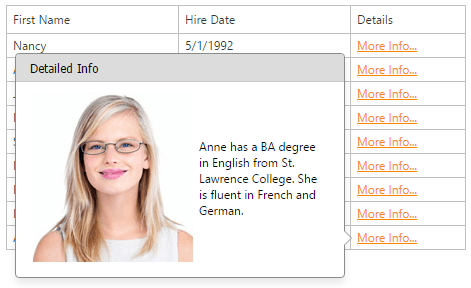
Create a Hint Control
Design Time
The ASPxHint control is available on the DX.20.2: Navigation & Layout toolbox tab in the Microsoft Visual Studio IDE.
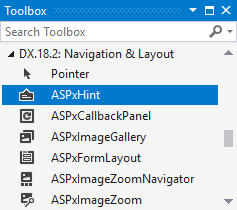
Drag the control onto a form and customize the control’s settings, or paste the control markup in the page’s source code.
Note
To properly function, DevExpress controls require that special modules, handlers and options are registered in the the Web.config file. Switch the Microsoft Visual Studio IDE to the Design tab to automatically update the Web.config file with the required DevExpress information.
<dx:ASPxHint ID="ASPxHint1" runat="server" TargetSelector=".left" Position="left" Content="Sample Text" />
Run Time
<div class="country" style="width: 50px">
<asp:Button ID="Button1" runat="server" Text="Button" />
</div>
using DevExpress.Web;
protected void Page_Load(object sender, EventArgs e)
{
ASPxHint hint = new ASPxHint();
hint.ID = "ASPxHint1";
form1.Controls.Add(hint);
hint.TargetSelector = ".country";
hint.Position = HintPosition.Top;
hint.Content = "Sample Text";
}
Client-Side API
The ASPxHint‘s client-side API is implemented with JavaScript language and exposed by the ASPxClientHint object.
Availability | Available by default. |
Client object type | |
Access name | |
Events |
<dx:ASPxHint ID="ASPxHint1" runat="server"></dx:ASPxHint>
ASPxClientHint.Register('[data-visibleindex]', {
onShowing: function(s, e) {
var index = getElementAttr(e.targetElement);
var key = Grid.GetRowKey(index);
Grid.GetRowValues(index, 'Notes', function(content) {
e.contentElement.innerHTML = '<div class="hintContent">' +
'<img src="LoadContentOnDemand.aspx?photo=' + key + '" />' +
'<div>' + content + '</div>' + '</div>';
ASPxClientHint.UpdatePosition(e.hintElement);
});
return 'loading...';
},
position: 'left',
triggerAction: 'click',
className: 'paddings'
});
function getElementAttr(element) {
return element.dataset ? element.dataset['visibleindex'] : element.getAttribute('data-visibleindex');
}
Customizable Content
You can specify custom content for a hint either on the server or client side programmatically.
<dx:ASPxHint ID="ASPxHint1" Selector=".myImage" Title="My Title" Content="My Content" runat="server"></dx:ASPxHint>
Hint Position
The hint can be displayed on any side (left, right, top, bottom) of the target element.
<dx:ASPxHint ID="ASPxHint1" runat="server" TargetSelector=".left" Position="left" Content="Sample Text" />
Trigger Action
The hint allows you to specify which action triggers a hint (hover, click, focus, programmatic).
<dx:ASPxHint ID="ASPxHint1" TargetSelector=".myImage" TriggerAction="HoverAndFocus" runat="server"></dx:ASPxHint>
<dx:ASPxImage ID="ASPxImage1" ImageUrl="~/Content/myImage.png" CssClass="myImage" runat="server"></dx:ASPxImage>
Concept and Getting Started
Online Demos
- ASPxHint - Overview
- ASPxHint - Features
- ASPxHint - Load Content on Demand
- ASPxHint - Hint for Text Ellipsis
- ASPxHint - Choosing a Seat