Spreadsheet
- 3 minutes to read
The DevExpress ASP.NET Spreadsheet control allows users to create, load, modify, print, save and convert spreadsheet files.
The ASPxSpreadsheet class implements the Spreadsheet control on the server side and the ASPxClientSpreadsheet represents it on the client side.
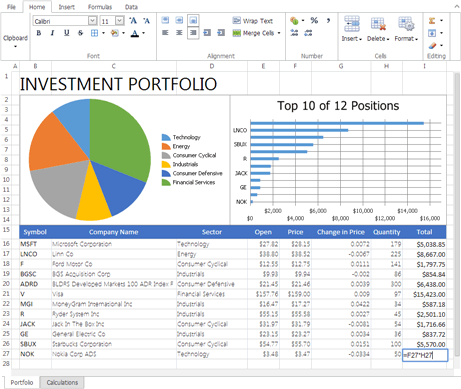
Features
Supported File Formats
Load, convert and save workbooks to popular file formats such as XLS, XLSX, CSV, TXT, and others.
Ribbon UI
A Ribbon UI is automatically added to your spreadsheet application with ASPxSpreadsheet. You can also use an external ASPxRibbon as the ASPxSpreadsheet toolbar.
Worksheets
Create, rename, move, hide/unhide and delete worksheets in a workbook.
Rows and Columns
Insert, copy, hide and delete rows and columns, and adjust row height and column width.
Frozen Panes
Freeze panes to make specific columns and rows always visible while scrolling.
Cells and Cell Ranges
Add data of different types, hyperlinks and formulas to cells. Merge and unmerge cells, format, copy and clear cells, and manipulate cell ranges.
Custom Appearance
Customize the appearance of cells by specifying different format attributes (font, background, borders, number formats and alignment of cell content).
Formula Calculation Engine
Perform complex calculations using formulas with various functions and cell references, and create shared and array formulas.
Pictures
Insert, move, change, transform and delete pictures in a worksheet.
Tables
Format cell ranges as tables to manage and analyze related data.
Sorting
Sort data in a range in ascending or descending order.
Filtering
Filter data: use the AutoFilter functionality to arrange large amounts of data by displaying only rows that meet filtering criteria.
Charting
Use charts to display data in the most appropriate way. A variety of chart types (such as bar charts and line charts) and their subtypes (such as stacked horizontal pyramid charts and 3-D line charts) is supported.
Data Validation
An Excel inspired data validation helps prevent users from entering wrong values into worksheet cells.
Mail Merge
Use the Mail Merge feature to easily personalize letters, and compose catalogs and master-detail reports of any complexity.
Full-text Search
The built-in ribbon UI and a specific Find dialog allow users to easily locate data within a worksheet.
Support for Protected Documents
When opening a document that contains protected elements, the ASPxSpreadsheet prevents them from being modified by users.
Printing
The provided built-in ribbon UI allows users to easily customize the opened document for printing and print the entire workbook content.
Worksheet Print Settings
Specify print settings: set the paper size, margins, orientation and other settings for worksheet pages.
Developer API
The ASPxSpreadsheet control is built upon the Spreadsheet Core library, and exposes a comprehensive set of properties, methods, events and commands that enable you to build feature-rich applications.
Local Demos
The DevExpress .NET Products Installer installs Spreadsheet control demos to your local machine.
Try demos in action: run the Demo Center 23.2 application from the Windows Start menu or run C:\Users\Public\Documents\DevExpress Demos 20.1\Components\Components\Bin\DevExpress.DemoCenter.v23.2.exe (by default).
Demo solution files: C:\Users\Public\Documents\DevExpress Demos 23.2\Components\ASP.NET\CS\ASPxSpreadsheetDemos.