ASPxSchedulerStorageControl
This document introduces the ASPxSchedulerStorageControl, describes its main features and lists its main members.
What Is ASPxSchedulerStorageControl?
The ASPxSchedulerStorageControl is an independent, non-visual control that implements all scheduler-based data operations (creates, edits and deletes appointments) using third-party web controls. The Scheduler Storage Control API allows manipulating appointments both on the client and server side.
The ASPxSchedulerStorageControl (an ASPxSchedulerStorageControl class instance) stores appointments and appointment resources it uses in an external (data-bound mode) or internal data sources (unbound mode). The storage object is an ASPxSchedulerStorage class instance that can be accessed using the ASPxSchedulerDataWebControlBase.Storage property. Refer to the Data Binding topic for more information.
How to add ASPxSchedulerStorageControl to a form
Design time
The ASPxSchedulerStorageControl item is in the DX.23.2:Scheduling toolbox tab of Visual Studio’s IDE by default. To add the Scheduler Storage Control to your project, drag the corresponding toolbox item and drop it onto the form.
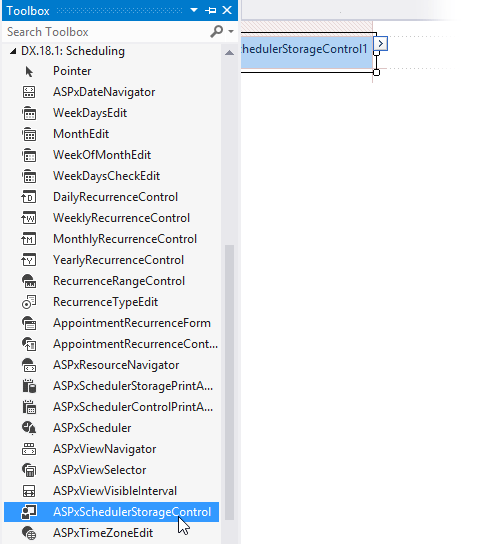
Runtime
To add a Scheduler Storage Control to a form at runtime, add references to the assemblies listed in the Deployment topic. Subsequently create the ASPxSchedulerStorageControl using the default constructor, specify the control’s ASPxSchedulerDataWebControlBase.Storage property and adjust the control’s settings as required.
ASPxSchedulerStorageControl storageControl = new ASPxSchedulerStorageControl();
storageControl.ID = "StorageControl";
this.Controls.Add(storageControl);