IModelAction.Shortcut Property
Defines the keyboard shortcut used to execute the current Action. Has effect in WinForms applications only.
Namespace: DevExpress.ExpressApp.Model
Assembly: DevExpress.ExpressApp.v24.1.dll
NuGet Package: DevExpress.ExpressApp
Declaration
Property Value
| Type | Description |
|---|---|
| String | A string specifying the current Action’s shortcut. |
Remarks
You can change or look up the Shortcut property’s value for each Action in the ActionDesign | Actions | <Action> node in the Model Editor.
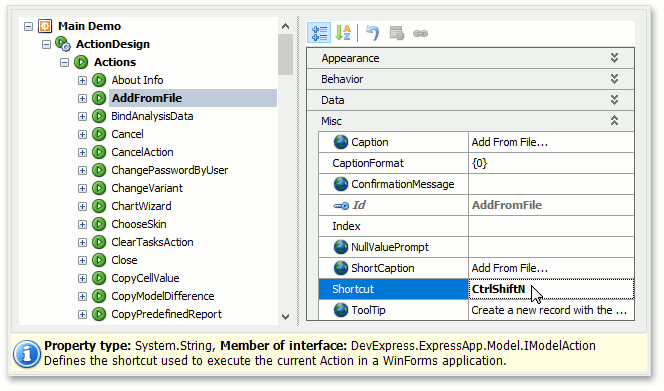
This property derives its value from the ActionBase.Shortcut property, which defines default shortcuts.
Assign one of the following string values to the Shortcut property:
- A string representation of a System.Windows.Forms.Shortcut enumeration value (for example, CtrlShiftO).
- A string representation of a System.Windows.Forms.Keys enumeration value (for example, LShiftKey).
- Several string representations of System.Windows.Forms.Keys values separated by “+” (for example, Control+Shift+O).
The table below contains default shortcuts that you can use to execute Actions in XAF Windows Forms Applications.
| Action | Shortcut |
|---|---|
| NavigateBack | AltLeftArrow |
| NavigateForward | AltRightArrow |
| New | CtrlN |
| Save | CtrlS |
| Delete | CtrlD |
| SaveAndClose | Control+Enter |
| Refresh | F5 |
| EditModel | CtrlShiftF1 |
| Print (from the Printing Module) | CtrlP |
| Open (from the FileAttachments module) | CtrlO |
| SaveTo (from the FileAttachments module) | CtrlShiftS |