XRTableCell.RowSpan Property
Specifies the number of rows in the XRTable control that the cell spans.
Namespace: DevExpress.XtraReports.UI
Assembly: DevExpress.XtraReports.v21.2.dll
NuGet Package: DevExpress.Reporting.Core
Declaration
[DefaultValue(1)]
[SRCategory(ReportStringId.CatBehavior)]
public int RowSpan { get; set; }Property Value
| Type | Default | Description |
|---|---|---|
| Int32 | 1 | An integer value that specifies the number of rows. |
Remarks
The RowSpan property allows you to specify the number of merged cells. For this property to work properly, a table should have a cell with the same width in the row below the current one.
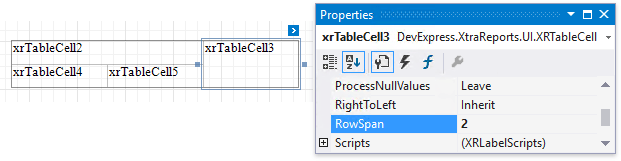
You can also make a cell occupy several columns by specifying appropriate cell widths. The width of the target cell should be equal to the sum of the cells in the neighboring row.
Note
- Users cannot edit merged cells in Preview.
- New controls cannot be dropped onto the merged cells.
- The XRTableCell.CanGrow and XRTableCell.CanShrink properties have no effect on the merged cells.
- The odd and even styles are not applied to merged cells when a report is exported to HTML or to file formats that support a continuous (table-like) layout (such as TXT or CSV).
- Cells that span multiple rows may be split between pages. A split cell duplicates its content on the next page.
Example
The following code demonstrates how to create a table with the layout shown in the image below.

using DevExpress.XtraReports.UI;
// ...
private XRTable CreateTable() {
XRTable table = new XRTable();
table.Borders = DevExpress.XtraPrinting.BorderSide.All;
table.BeginInit();
table.SizeF = new SizeF(400f, 50f);
XRTableRow row1 = new XRTableRow() { HeightF = 25f };
XRTableRow row2 = new XRTableRow() { HeightF = 25f };
row1.Cells.AddRange(new XRTableCell[] {
new XRTableCell() {Text = "Cell1", WidthF = 100f, RowSpan = 2},
new XRTableCell() {Text = "Cell2", WidthF = 100f},
new XRTableCell() {Text = "Cell3", WidthF = 200f}
});
row2.Cells.AddRange(new XRTableCell[] {
new XRTableCell() {WidthF = 100f},
new XRTableCell() {Text = "Cell4", WidthF = 100f},
new XRTableCell() {Text = "Cell5", WidthF = 100f},
new XRTableCell() {Text = "Cell6", WidthF = 100f}
});
table.Rows.AddRange(new XRTableRow[] { row1, row2 });
table.EndInit();
return table;
}