Save the Connection String
On this page, select whether to save the created connection string to the application’s configuration file. Otherwise, the connection parameters are saved to the report’s definition.
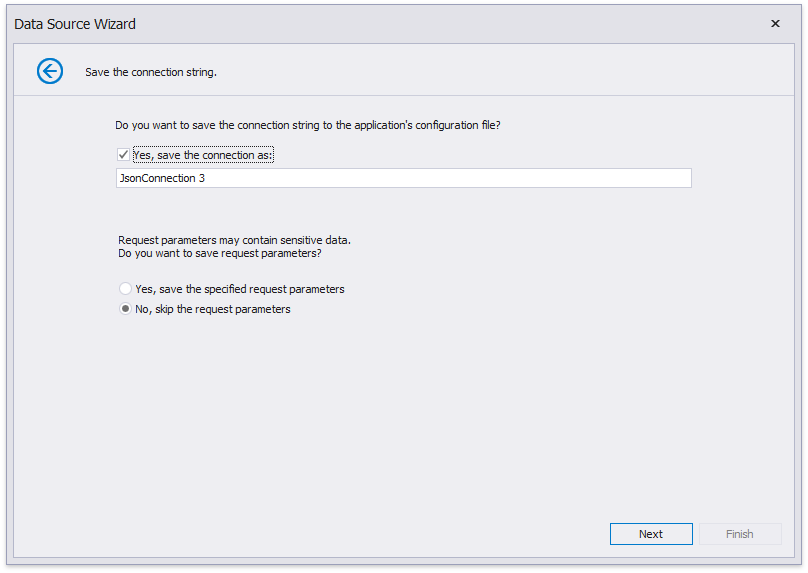
Note
For .NET projects, install Microsoft.Extensions.Configuration and Microsoft.Extensions.Configuration.Json to obtain a data connection string from appsettings.json when you select a predefined data connection in the Data Source Wizard.
If the request parameters you specified on the previous page do not contain sensitive data, you can save them along with the connection parameters. Otherwise, the specified request parameters are used once to retrieve JSON data from an object in memory. This object is accessible until you close the Report Designer.
Note
This page is available when an end user chooses the Web Service Endpoint option on the Specify JSON Data Location page.
Click Next to proceed to the next wizard page: Select Data Fields.