Specify the Member Parameters
On this wizard page, specify the member parameters.
Enabling the check box in the Expression column makes it possible to specify the parameter expression (using the Expression Editor) and pass an existing report parameter to the member (or even create a new report parameter using the in-place editor).
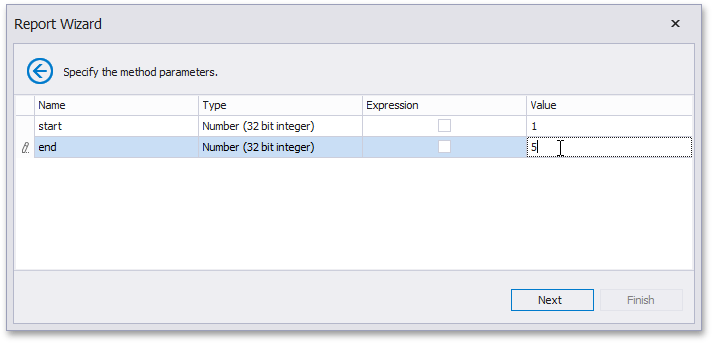
Click Next to proceed to the next wizard page: Select the Data Binding Mode.