Document Preview Interactivity
This document describes the Document Preview’s interactivity features.
Content Editing
Enabling a document’s content editing allows you to customize the corresponding field values in the Document Preview (clicking a field invokes an appropriate editor). Click the Editing Fields toolbar button to highlight all the available editing fields.
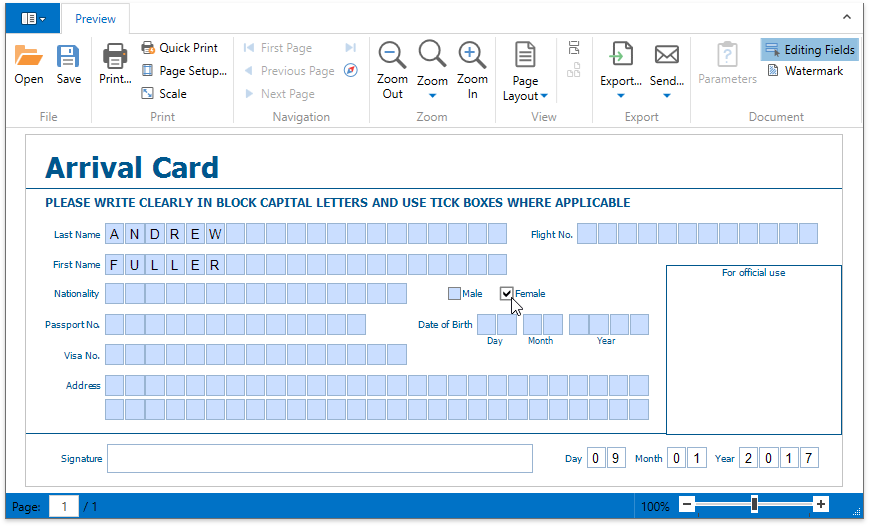
Drill-Down Reports
When adding the drill-down functionality to a report, the Document Preview displays hidden data when you click the corresponding element.
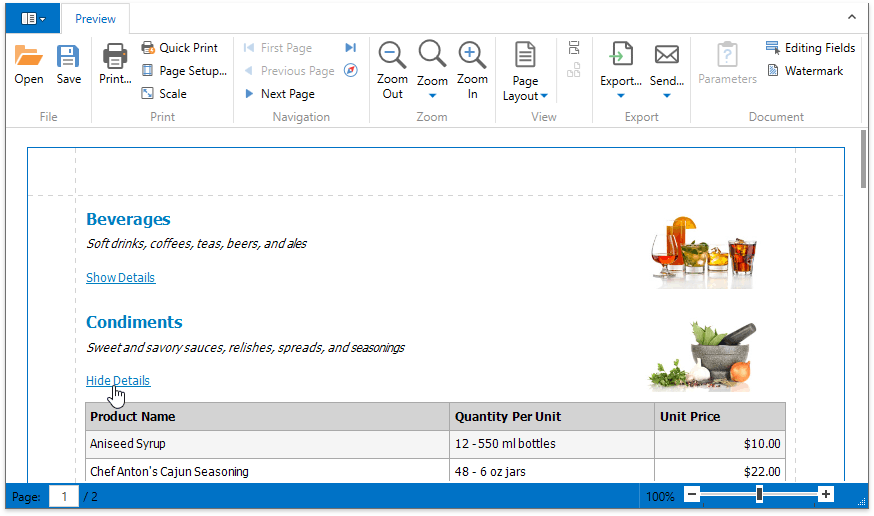
Interactive Data Sorting
When interactive sorting is enabled for a report, clicking a corresponding element in Document Preview changes the sort order of document data.
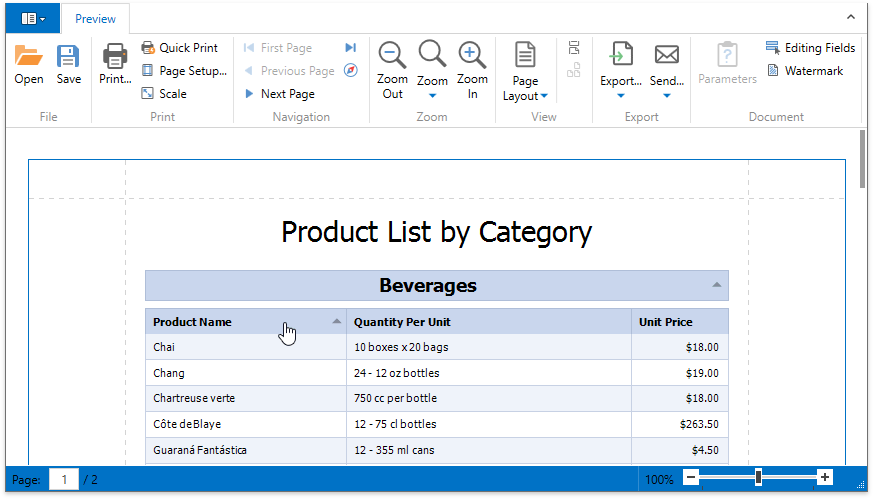
Interactive Margins
You can change the document’s margins by dragging the dotted lines that indicate the margin borders.
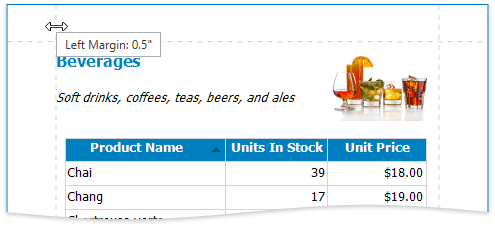
Tip
See Quick Guide to Print Preview Customization for information on customization options related to the Document Preview’s interactivity.