Invoke and Customize the Query Builder
- 5 minutes to read
This document describes how to integrate the Query Builder without using the Data Source Wizard in which it is used initially.
Invoke the Query Builder
Use the following SqlDataSourceUIHelper class methods to invoke the Query Builder in a WinForms application:
These methods’ parameters include a QueryBuilderEditQueryContext instance and a custom QueryBuilderRunner implementation that define various Query Builder options.
Customize the Query Builder
This document section describes how to replace the Query Builder with a custom dialog in a Data Source Wizard:
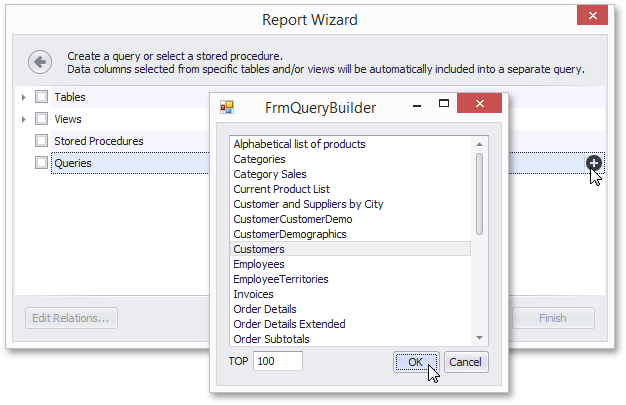
The Create a Query or Select a Stored Procedure (Multi-Query Version) wizard page initializes and displays the standard Query Builder dialog.
Do the following to substitute the Query Builder with a custom dialog:
Override the RunQueryBuilder virtual method of this page’s presenter (MultiQueryConfigurePage<TModel>).
In this method’s body, implement the logic required to display a custom Query Builder form and obtain the Query Builder execution results.
using DevExpress.DataAccess.Sql; using DevExpress.DataAccess.Wizard.Presenters; using DevExpress.DataAccess.Wizard.Model; using System.Linq; using System.Windows.Forms; // ... protected override SqlQuery RunQueryBuilder(SqlQuery query) { string tableName = null; int topRecords = 100; // Analyze the query that is being edited (if any). SelectQuery selectQuery = query as SelectQuery; if (selectQuery != null && selectQuery.Tables.Count == 1 && selectQuery.Columns.Count == 1 && string.IsNullOrEmpty(selectQuery.FilterString) && selectQuery.Skip == 0) { var columns = selectQuery.Columns[0] as AllColumns; if (columns != null && columns.Table == null) { tableName = selectQuery.Tables[0].Name; topRecords = selectQuery.Top; } } if (tableName == null && query != null) { ShowMessage("This query is too complex and cannot be displayed."); return null; } // Display a custom query builder form. using (var form = new FrmQueryBuilder()) { form.Initialize(DbTables.Keys.OrderBy(s => s)); if (tableName != null) { form.Selected = tableName; form.TopRecords = topRecords; } if (form.ShowDialog(((Control)View).FindForm()) != DialogResult.OK) return null; tableName = form.Selected; topRecords = form.TopRecords; } // Generate a query based on user input. if (string.IsNullOrEmpty(tableName)) return null; SqlQuery result = SelectQueryFluentBuilder .AddTable(tableName) .SelectAllColumns() .Top(topRecords) .Build(tableName); // Make sure that the table columns have been loaded. dbSchemaProvider.LoadColumns(Model.DataConnection, DBSchema.Tables.First(t => t.Name == tableName)); return result; }Implement the IWizardCustomizationService interface to register a custom query configuration form.
To invoke the custom query customization form instead of the default Query Builder, implement the ISqlEditorsCustomizationService interface.
using DevExpress.DataAccess.UI.Sql; using DevExpress.DataAccess.UI.Wizard; using DevExpress.DataAccess.Wizard.Model; using DevExpress.DataAccess.Wizard.Presenters; using DevExpress.XtraReports.Wizards; using System.ComponentModel.Design; // ... class MyWizardCustomizationService : IWizardCustomizationService, ISqlEditorsCustomizationService { #region Implementation of IWizardCustomizationService public void CustomizeReportWizard(IWizardCustomization<XtraReportModel> tool) { // Register a custom query customization page in the Report Wizard. tool.RegisterPage<MultiQueryConfigurePage<XtraReportModel>, MyConfigureQueryPageEx<XtraReportModel>>(); } // Register a custom query customization page in the Data Source Wizard. public void CustomizeDataSourceWizard(IWizardCustomization<XtraReportModel> tool) { RegisterPages(tool); } public bool TryCreateDataSource(IDataSourceModel model, out object dataSource, out string dataMember) { dataSource = null; dataMember = null; return false; } public bool TryCreateReport(IDesignerHost designerHost, XtraReportModel model, object dataSource, string dataMember) { return false; } #endregion #region Implementation of ISqlEditorsCustomizationService // Replace the Query Builder with a custom form. public void CustomizeEditor(SqlEditorId editor, IWizardCustomization<SqlDataSourceModel> tool) { if (editor == SqlEditorId.Query) RegisterPages(tool); } #endregion static void RegisterPages<TModel>(IWizardCustomization<TModel> tool) where TModel : ISqlDataSourceModel { tool.RegisterPage<MultiQueryConfigurePage<TModel>, MyConfigureQueryPage<TModel>>(); } }Add the custom services to the Report Designer by calling the XRDesignMdiController.AddService method at the application’s startup.
using DevExpress.DataAccess.UI.Sql; using DevExpress.XtraEditors; using DevExpress.XtraReports.Wizards3; // ... public partial class FrmDesigner : XtraForm { public FrmDesigner() { InitializeComponent(); MyWizardCustomizationService customizationService = new MyWizardCustomizationService(); reportDesignerMDIController.AddService(typeof(IWizardCustomizationService), customizationService); reportDesignerMDIController.AddService(typeof(ISqlEditorsCustomizationService), customizationService); reportDesignerMDIController.CreateNewReportWizard(); } }