Implement an Asynchronous Export of Documents
The Web Document Viewer can export reports asynchronously. By enabling only one option, you can perform all data export operations in the background.
To do this, select the Web Document Viewer, and in the Properties window, click the ellipsis button for the ClientSideEvents property.
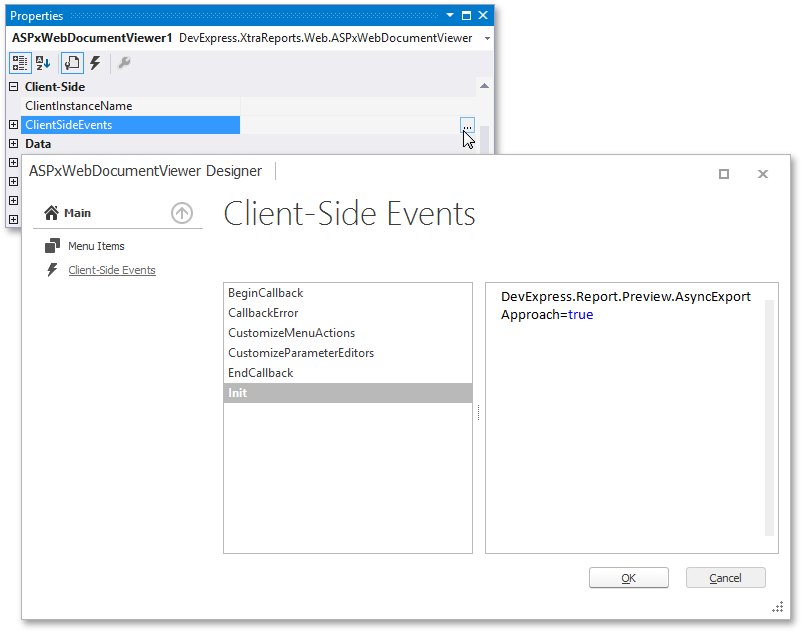
In the invoked Client-Side Events dialog, switch to the Init event handler and write the following line in it.
DevExpress.Reporting.Viewer.Settings.AsyncExportApproach=true
During data export, the Document Viewer indicates progress. To avoid browser connection timeout errors for large export operations, download of the resulting document is initiated after the final document has been fully generated.