Main Menu
- 2 minutes to read
Note
The WPF Theme Editor does not support the DevExpress WPF Controls 18.2 or later. Use the WPF Theme Designer tool instead.
The Main Menu allows you to perform common tasks, such as creating, opening, building and saving themes, customizing Theme Editor settings, etc.
File
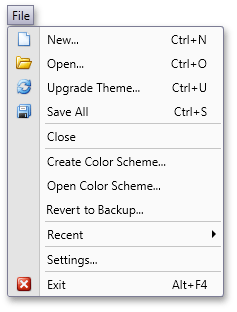
The File menu contains the following items.
- New - invokes the New Theme dialog that allows you to create a new theme by cloning a predefined one. To learn more, see Creating and Opening Themes.
- Open - opens a theme for editing. To learn more, see Creating and Opening Themes.
- Upgrade Theme - upgrades the current theme to keep it compatible with the latest DXperience version. To learn more, see Theme Upgrade.
- Save All - saves all modified files.
- Close - closes the currently open theme.
- Create Color Scheme - creates a color scheme file with default colors for the currently open theme. To learn more, see Color Schemes.
- Open Color Scheme - opens a color scheme file.
- Revert to Backup - rolls back the color scheme to a backup version.
- Recent - a list of recently opened files (themes and color schemes). Select a file path from that list to reopen that file.
- Settings - invokes the Settings dialog. For details, see Theme Editor Settings.
- Exit - closes the Theme Editor.
View
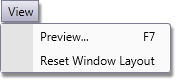
The View menu contains the following items.
- Preview - opens a specially designed complex layout painted with the currently edited theme. Use it to preview the theme applied to multiple controls. To learn more, see Editing Themes.
- Reset Window Layout - resets the position and size of Theme Editor panels to default values.
Build
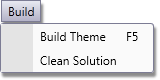
The Build menu contains the following items.
- Build Theme - builds the current theme.
- Clean Solution - removes all temporary files from the solution directory.
Look and Feel
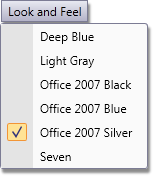
The Look and Feel menu allows you to select a theme that should be used to paint the Theme Editor.
Help
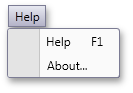
The Help menu contains the following items.
- Help - opens the Theme Editor documentation.
- About - invokes the About window.