TreeList.SelectImageList Property
Gets or sets the source of select images for nodes.
Namespace: DevExpress.XtraTreeList
Assembly: DevExpress.XtraTreeList.v18.2.dll
Declaration
Property Value
| Type | Default | Description |
|---|---|---|
| Object | *null* | An object which represents the source of select images. |
Remarks
Nodes can display two images simultaneously. These are called select and state images.
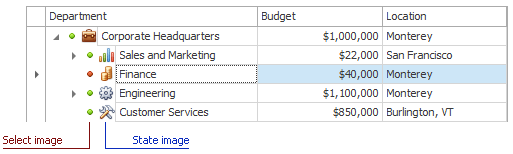
Use the SelectImageList property to specify the source of select images. Certain select images are assigned to nodes by indexes (zero-based integer values referring to images in the SelectImageList).
Select image indexes can be specified in a number of ways:
- The TreeList.ImageIndexFieldName property. Use this property if image indexes are stored in a data source.
The TreeListNode.ImageIndex and TreeListNode.SelectImageIndex properties.
The TreeListNode.ImageIndex property specifies the select image for a node, when it is not focused. When the node is focused, this image is automatically replaced with the image specified by the TreeListNode.SelectImageIndex property.
When using the TreeList.ImageIndexFieldName, TreeListNode.ImageIndex and TreeListNode.SelectImageIndex simultaneously, the latter two properties are in effect if an image index retrieved from a data source is -1.
- The TreeList.GetSelectImage event - Provides the most flexible approach to provide select images to nodes.
The SelectImageList property accepts the following image collections:
- ImageCollection - Supports image transparency.
- SharedImageCollection - Supports image transparency. Allows you to share images between controls within multiple forms.
- SvgImageCollection - Stores vector icons that can scale without losing their quality on high resolution devices.
- ImageList.
A click on a node’s select image fires the TreeList.SelectImageClick event.
Related GitHub Examples
The following code snippets (auto-collected from DevExpress Examples) contain references to the SelectImageList property.
Note
The algorithm used to collect these code examples remains a work in progress. Accordingly, the links and snippets below may produce inaccurate results. If you encounter an issue with code examples below, please use the feedback form on this page to report the issue.