TreeList.HierarchyColumn Property
Gets or sets the column in which tree list nodes display their expand/collapse buttons.
Namespace: DevExpress.XtraTreeList
Assembly: DevExpress.XtraTreeList.v18.2.dll
Declaration
[DXCategory("Data")]
[DefaultValue(null)]
[XtraSerializableProperty]
public TreeListColumn HierarchyColumn { get; set; }Property Value
| Type | Default | Description |
|---|---|---|
| TreeListColumn | *null* | A TreeListColumn object specifying the column in which tree list nodes display their expand/collapse buttons. |
Remarks
By default, the HierarchyColumn is set to null. In this case, tree list nodes that have children display their expand/collapse buttons in the first column, as in the figure below.
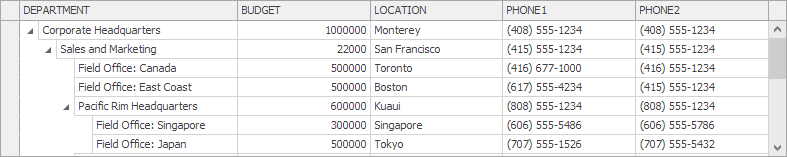
Use the HierarchyColumn property to explicitly specify the column that will display the node expand/collapse buttons.
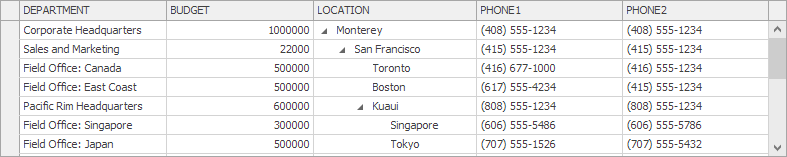
You can also specify the hierarchy column with the TreeList.HierarchyFieldName property. The TreeList.HierarchyFieldName property has priority over the HierarchyColumn property.
See Also