DockingOptions.TabbedPanelVerticalTextOrientation Property
Gets or sets the text direction, according to which tabbed panels’ header strings are drawn.
Namespace: DevExpress.XtraBars.Docking
Assembly: DevExpress.XtraBars.v19.2.dll
Declaration
[DefaultValue(VerticalTextOrientation.Default)]
[XtraSerializableProperty]
public VerticalTextOrientation TabbedPanelVerticalTextOrientation { get; set; }Property Value
| Type | Default | Description |
|---|---|---|
| DevExpress.XtraBars.Docking.VerticalTextOrientation | **Default** | A DevExpress.XtraBars.Docking.VerticalTextOrientation enumerator value that specifies the text direction, according to which tabbed panels’ header strings are drawn. |
Property Paths
You can access this nested property as listed below:
| Library | Object Type | Path to TabbedPanelVerticalTextOrientation |
|---|---|---|
| WinForms Controls | SnapDockManager |
|
| DockManager |
|
|
| Reporting | XRDesignDockManager |
|
Remarks
When panels are docked as tabs, you can choose where tab headers are shown by modifying the DockPanel.TabsPosition property value. If tab headers are oriented vertically, use the TabbedPanelVerticalTextOrientation property to specify header caption direction: top-to-bottom (default behavior) or bottom-to-top. The figure below illustrates both options.
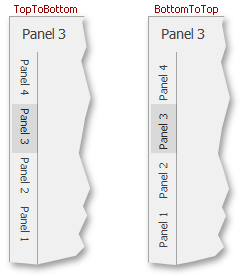
See Also