DockingOptions.AutoHidePanelVerticalTextOrientation Property
Specifies the vertical direction of auto-hidden panel captions.
Namespace: DevExpress.XtraBars.Docking
Assembly: DevExpress.XtraBars.v19.2.dll
Declaration
[DefaultValue(VerticalTextOrientation.Default)]
[XtraSerializableProperty]
public VerticalTextOrientation AutoHidePanelVerticalTextOrientation { get; set; }Property Value
| Type | Default | Description |
|---|---|---|
| DevExpress.XtraBars.Docking.VerticalTextOrientation | **Default** | The vertical text direction of auto-hidden panel captions. |
Property Paths
You can access this nested property as listed below:
| Library | Object Type | Path to AutoHidePanelVerticalTextOrientation |
|---|---|---|
| WinForms Controls | SnapDockManager |
|
| DockManager |
|
|
| Reporting | XRDesignDockManager |
|
Remarks
When captions of auto hidden panels are oriented vertically, the default direction of the text is from top to bottom. Using the AutoHidePanelVerticalTextOrientation you can invert the text direction.
The following images demonstrate the same auto-hidden panel buttons with different vertical text directions:
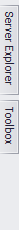
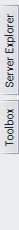
See Also