Build an Application
- 3 minutes to read
This section will guide you through concepts and techniques used to develop Windows Forms applications with DevExpress WinForms UI Controls.
Application UI
Explore our tutorials on how to use DevExpress WinForms UI controls to develop an application UI inspired by Microsoft Office, Visual Studio, Windows Modern, or Touch-enabled tiles. Each UI type includes a list of required DevExpress UI controls. You will learn about the most frequently used UI components, and their primary features. This section also includes “how to” examples that guide you through basic control setup and customization.

Application Skins
A skin is a set of bitmaps that determine how UI elements should be painted in all possible states (normal, hot-tracked, selected, pressed, etc.). This section explains which DevExpress skins are included in the WinForms installation, how to apply DevExpress and custom skins, how to allow end users to choose a desired skin for themselves, and much more.

Localization
Localization is the process of translating a product into a different language. This applies to translating text strings within components such as labels, buttons, and message boxes, as well as culture and locale-specific features such as date/time formats or currency masks. This section describes two different approaches to creating multi-language applications: via Satellite Resource Assemblies and via Localizer Objects.
Print and Export
This section explains how to print and export DevExpress WinForms UI controls.
Read about printing and data export

Accessibility Support
The DevExpress WinForms UI Library includes everything you need to build Windows software that is fully accessible for users with a disability or impairment.
DevExpress WinForms UI controls are fully compatible with modern assistive technologies such as Narrator — available from Microsoft Active Accessibility. WinForms UI controls fully support MSAA and UI Automation to help assistive tools recognize the bounds, names, roles, states, and values of UI elements. WinForms UI controls also support UI Automation patterns (for example, grid, dock, scroll, selection, table, expand/collapse, and etc.).
Read about DevExpress Accessibility Support
MVVM Framework for WinForms
Learn how to create WinForms applications based on the MVVM pattern. DevExpress introduces its own MVVM framework so that you can develop both WPF and WinForms applications – even though WinForms does not include all of the features required for this architectural pattern.
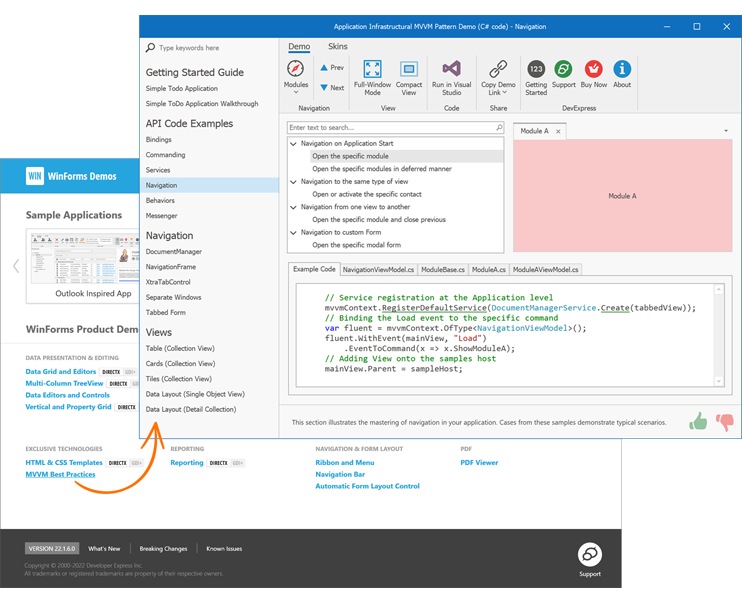
Right-to-Left Support
Certain languages, such as Hebrew or Arabic, use the right-to-left writing system. Topics in this section explain how to enable the right-to-left (RTL) application layout to support these languages.
Learn about right-to-left (RTL) support in DevExpress controls
Redistribution and Deployment
This section covers the redistribution policy of DevExpress and contains a list of redistributable assemblies.
Learn how to redistribute and deploy your WinForms apps with DevExpress controls
Common Problems and How to Solve Them
The following article lists the most common issues and describes how to resolve them:
Troubleshooting - Best Practices
See Also
-
This business application framework allows you to generate a desktop UI based on DevExpress WinForms libraries and controls. Refer to the In-Depth XAF WinForms & Web Forms Tutorial topic to learn more.
How to: Perform Actions On Application Startup
This topic shows where you can place the application initialization code when developing projects in C# and Visual Basic.