DataControlBase.RowStyleSettings Property
Gets or sets style settings applied to grid rows.
Namespace: DevExpress.WinUI.Grid
Assembly: DevExpress.WinUI.Grid.v22.1.dll
NuGet Package: DevExpress.WinUI
Declaration
[DP(null, Handler = "OnRowStyleSettingsChanged")]
public RowStyleSettings RowStyleSettings { get; set; }Property Value
| Type | Description |
|---|---|
| RowStyleSettings | Style settings applied to grid rows. |
Remarks
RowStyleSettings include the following properties:
| Property | Description |
|---|---|
| Background | Gets or sets a brush that paints a row’s background. |
| FocusedBackground | Gets or sets a brush that paints the focused row’s background. |
| FocusedBorderBrush | Gets or sets a brush that paints the focused row’s border. |
| FocusedBorderThickness | Gets or sets a thickness of the focused row’s border. |
| FocusedCornerRadius | Gets or sets a corner radius of the focused row’s border. |
| FocusedSelectedBackground | Gets or sets a brush that paints a row’s background when this row is focused and selected at the same time. |
| HoverBackground | Gets or sets a brush that paints a row’s background when a user hovers the mouse pointer over this row. |
| SelectedBackground | Gets or sets a brush that paints the selected row’s background. |
Example
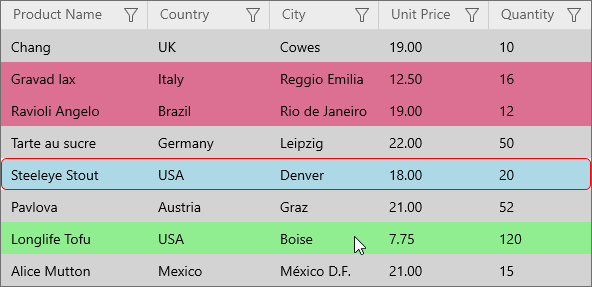
<dxg:GridControl SelectionMode="RowExtended" ... >
<!-- ... -->
<dxg:GridControl.RowStyleSettings>
<dxg:RowStyleSettings Background="LightGray"
SelectedBackground="PaleVioletRed"
FocusedBackground="LightBlue"
FocusedSelectedBackground="Orange"
HoverBackground="LightGreen"
FocusedBorderBrush="Red"
FocusedBorderThickness="1"
FocusedCornerRadius="5"/>
</dxg:GridControl.RowStyleSettings>
</dxg:GridControl>
See Also