DataControlBase.RowIndicatorStyleSettings Property
Gets or sets style settings applied to the Row Indicator Panel.
Namespace: DevExpress.WinUI.Grid
Assembly: DevExpress.WinUI.Grid.v22.1.dll
NuGet Package: DevExpress.WinUI
Declaration
[DP(null, Handler = "OnRowIndicatorStyleSettingsChanged")]
public RowIndicatorStyleSettings RowIndicatorStyleSettings { get; set; }Property Value
| Type | Description |
|---|---|
| RowIndicatorStyleSettings | Style settings applied to the Row Indicator Panel. |
Remarks
RowIndicatorStyleSettings include the following properties:
| Property | Description |
|---|---|
| Background | Gets or sets a brush that paints the Row Indicator Panel‘s background. |
| BorderBrush | Gets or sets a brush that paints the Row Indicator Panel‘s borders. |
| FocusedImage | Gets or sets an image displayed in the Row Indicator Panel for the focused row. |
| EditingImage | Gets or sets an image displayed in the Row Indicator Panel if the focused row is in edit mode. |
| ChangedImage | Gets or sets an image displayed in the Row Indicator Panel if the focused row was modified. |
| NewItemRowImage | Gets or sets an image displayed in the Row Indicator Panel for the New Item Row. |
| AutoFilterRowImage | Gets or sets an image displayed in the Row Indicator Panel for the Auto Filter Row. |
| FocusedErrorImage | Gets or sets an image displayed in the Row Indicator Panel if the focused row contains validation errors. |
| ErrorImage | Gets or sets an image displayed in the Row Indicator Panel if a non-focused row contains validation errors. |
| NoneImage | Gets or sets an image displayed in a row indicator cell if the cell does not display other icons. |
Set the DataControlBase.ShowRowIndicator property to true to display the Row Indicator Panel.
Example
The following code sample changes icons in the Row Indicator Panel:
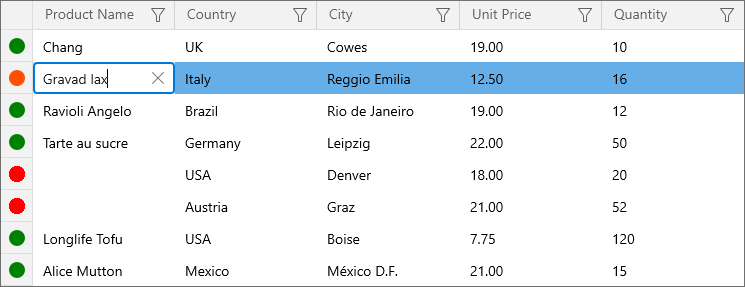
<dxg:GridControl ItemsSource="{x:Bind ViewModel.Source}"
NavigationStyle="Cell"
ValidateRow="grid_ValidateRow"
ShowRowIndicator="True">
<dxg:GridControl.RowIndicatorStyleSettings>
<dxg:RowIndicatorStyleSettings
NoneImage="GreenCircle.png"
FocusedErrorImage="RedCircle.png"
ErrorImage="RedCircle.png"
EditingImage="OrangeCircle.png"
ChangedImage="OrangeCircle.png"/>
</dxg:GridControl.RowIndicatorStyleSettings>
<!-- --->
</dxg:GridControl>
See Also