Context Menus
The Hamburger Menu provides context menus that can be invoked by right-clicking Main Menu or Sub Menu items and provide the ability to perform actions linked to these items.
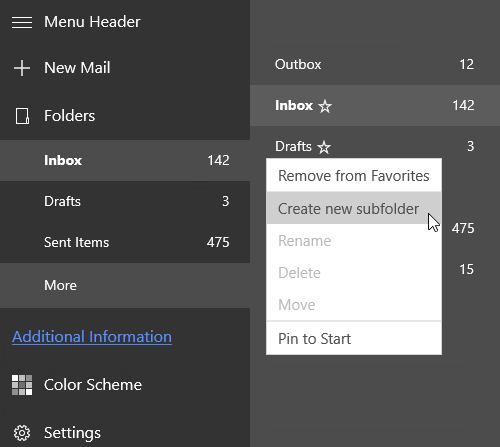
To add a context menu to a Main Menu item, assign it to the item’s HamburgerMenuNavigationButton.ContextMenu property.
For a regular Sub Menu item, use the HamburgerSubMenuNavigationButton.ContextMenu property. The HamburgerSubMenuNavigationButton.PreviewContextMenu property specifies the context menu that is used when the item is shown in the preview. To use the context menu assigned to the HamburgerMenuNavigationButton.ContextMenu property for both regular sub menu and preview, set the HamburgerSubMenuNavigationButton.UseContextMenuAsPreview property to true.
To customize a context menu’s content and behavior, handle the following events: HamburgerMenu.ContextMenuOpening, HamburgerMenu.ContextMenuOpened, HamburgerMenu.ContextMenuClosed.