Search Panel
The Search Panel allows an end-user to find text within a document. The text that matches the search criteria is highlighted.
To invoke the Search Panel, press Ctrl+F or click the Search button on the Settings Bar.
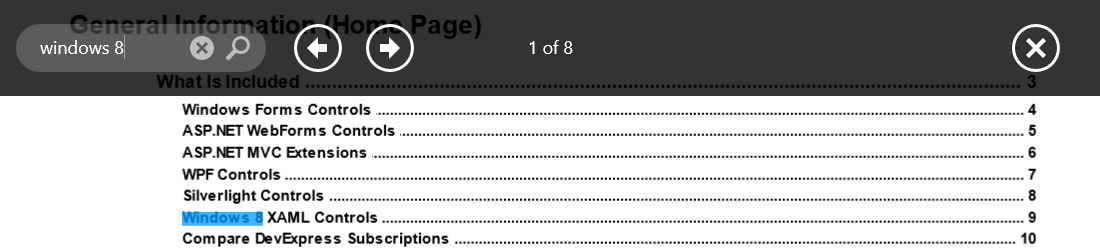
Below are the main properties that affect element appearance and functionality.