Settings Bar
The Settings Bar is a control panel that allows end-users to specify zoom and view mode settings, view and change the current page number, insert a bookmark, and invoke the Search Panel or the file picker.
To invoke the Settings Bar, right-click or tap anywhere within the PDF Viewer.
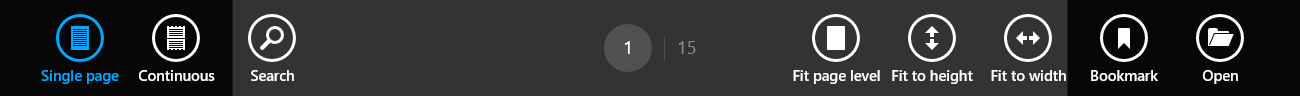
Below are the main properties that affect element appearance and functionality.