Grouping Overview
Grouping Overview
The Grid Control allows data to be grouped by an unlimited number of columns. When a grid is grouped by a single column, data rows that have identical values in this column are arranged into groups. Each group is identified by a group row. If the grid is grouped by another column, data rows within each group are arranged into second level groups based on the values of the new grouping column.
Group rows are used to organize data rows into a tree when data grouping is applied. Each group row is assigned a unique integer value called a row handle. Group row handles are negative (starting with -1).
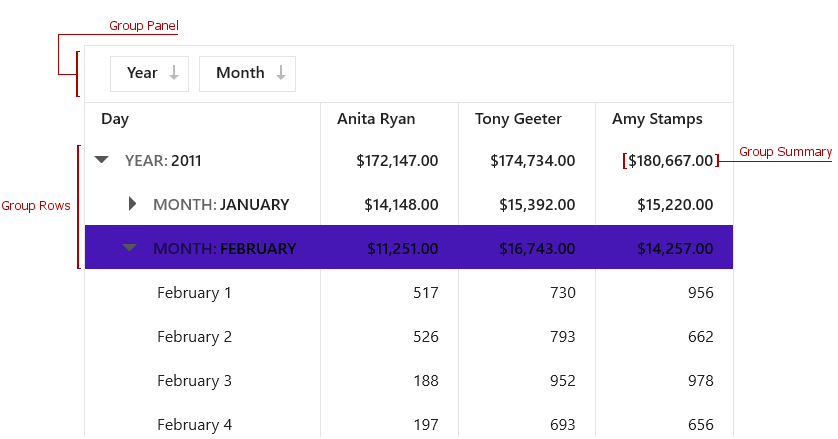
Rows are always sorted against the grouping columns. If data is grouped against a column that is not sorted, the grid will automatically apply sorting to the column in ascending order.
Grouping columns are not displayed within a grid by default. Their headers are displayed within the Group Panel. To show these columns within a grid, set the GridControlBase.ShowGroupedColumns property to true.