Layers
Layer is an element that contains different objects (e.g. images) to define the visual presentation of a gauge and its elements.
Layers can be added at two levels:
- At the Gauge control’s level. In this case layers are represented by LinearGaugeLayer objects contained in the LinearGaugeLayerCollection object, which can be accessed via the LinearGauge.Layers property.
- At the Linear Scale’s level. In this case, layers are represented by LinearScaleLayer objects contained in the LinearScaleLayerCollection object, which can be accessed via the LinearScale.Layers property.
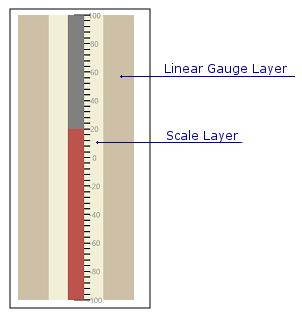
Every new layer is painted behind all other gauge elements, because its GaugeOptionsBase.ZIndex property is set to -100 by default. If you want to bring this layer in front of other gauge elements (or paint it above other layers, if there are any), you need to set the ZIndex property to a greater value.